Slack
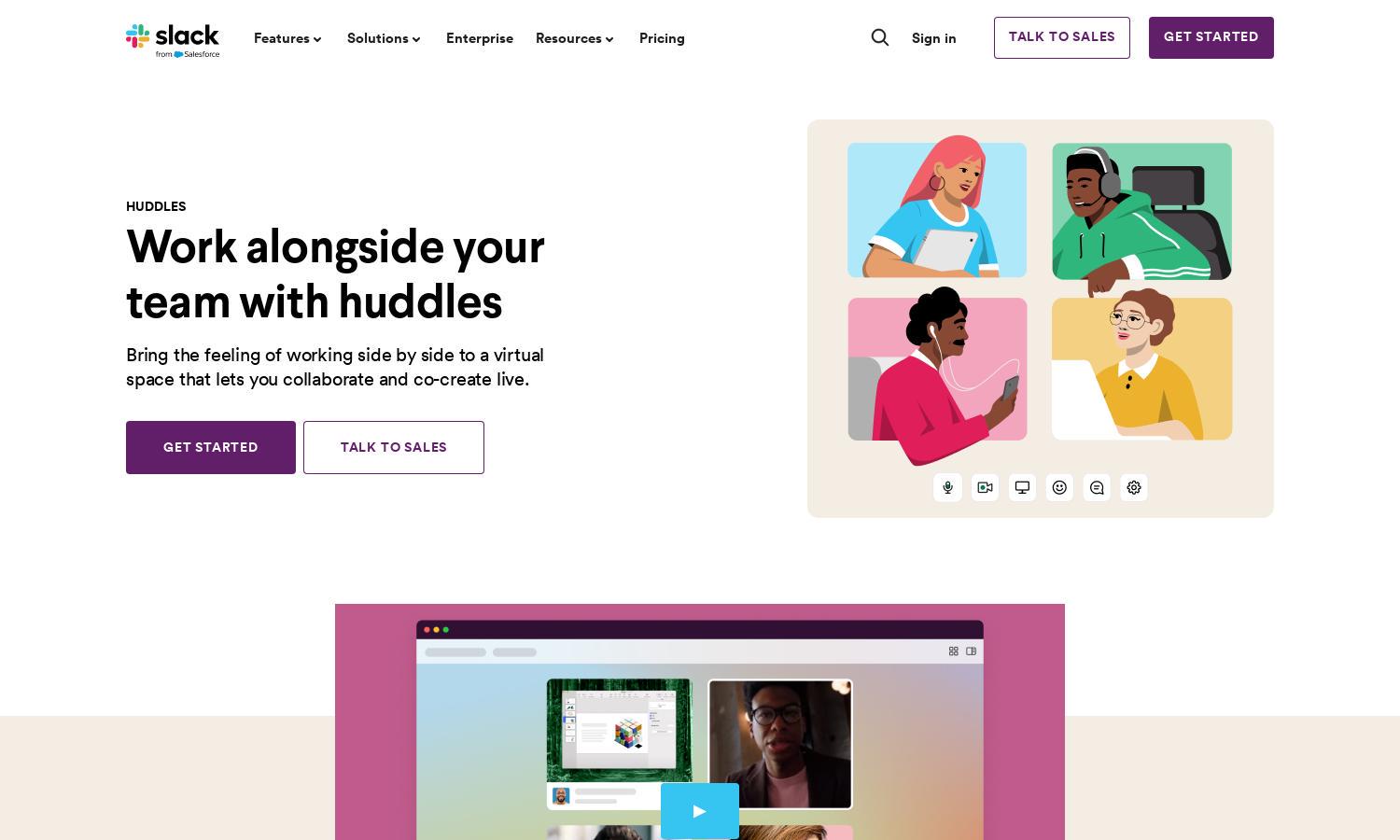
About Slack
Slack Huddles is designed for efficient team collaboration, allowing users to swiftly connect via audio or video. By starting huddles directly in Slack, teams can brainstorm, troubleshoot issues, or collaboratively work on documents, streamlining communication and enhancing productivity. Experience seamless integration and ease of use with Slack Huddles.
Slack Huddles offers different pricing tiers: a free version for two participants and paid plans allowing up to 50 users. Upgrading enhances collaboration capabilities, unlocking features tailored for dynamic teams. Each tier is designed to maximize communication efficiency in professional environments.
Slack Huddles boasts an intuitive user interface that simplifies navigation and enhances user experience. Its clean layout and easy-access controls ensure effortless communication, while unique features like emoji reactions and fun backgrounds foster a lively virtual atmosphere, making team interactions enjoyable and productive.
How Slack works
Users start by launching Slack Huddles directly within Slack channels or messaging threads. With a simple click on the headphones icon, they initiate an audio-only conversation. As collaboration deepens, participants can activate video, share screens, and use chat functionalities, facilitating robust discussions and efficient workflows. Slack Huddles integrates seamlessly into users' existing Slack experience, ensuring easy navigation and spontaneous interactions.
Key Features for Slack
Seamless audio/video connection
Slack Huddles enables teams to connect instantly through audio and video, enhancing real-time collaboration. This feature allows for spontaneous conversations directly within Slack, making it ideal for brainstorming sessions and quick problem resolution, ultimately driving productivity and teamwork.
Automatic saving of shared resources
Slack Huddles automatically saves all shared links, documents, and messages after a huddle ends. This unique feature allows users to easily revisit important information and conversations, ensuring that valuable insights are retained and accessible for future reference.
User-friendly reactions and backgrounds
With customizable emoji reactions and colorful backgrounds, Slack Huddles enhances team interactions. This feature encourages self-expression during meetings, creating a lively atmosphere that fosters creativity and engagement among team members, leading to a more productive virtual collaboration.








