magify.design
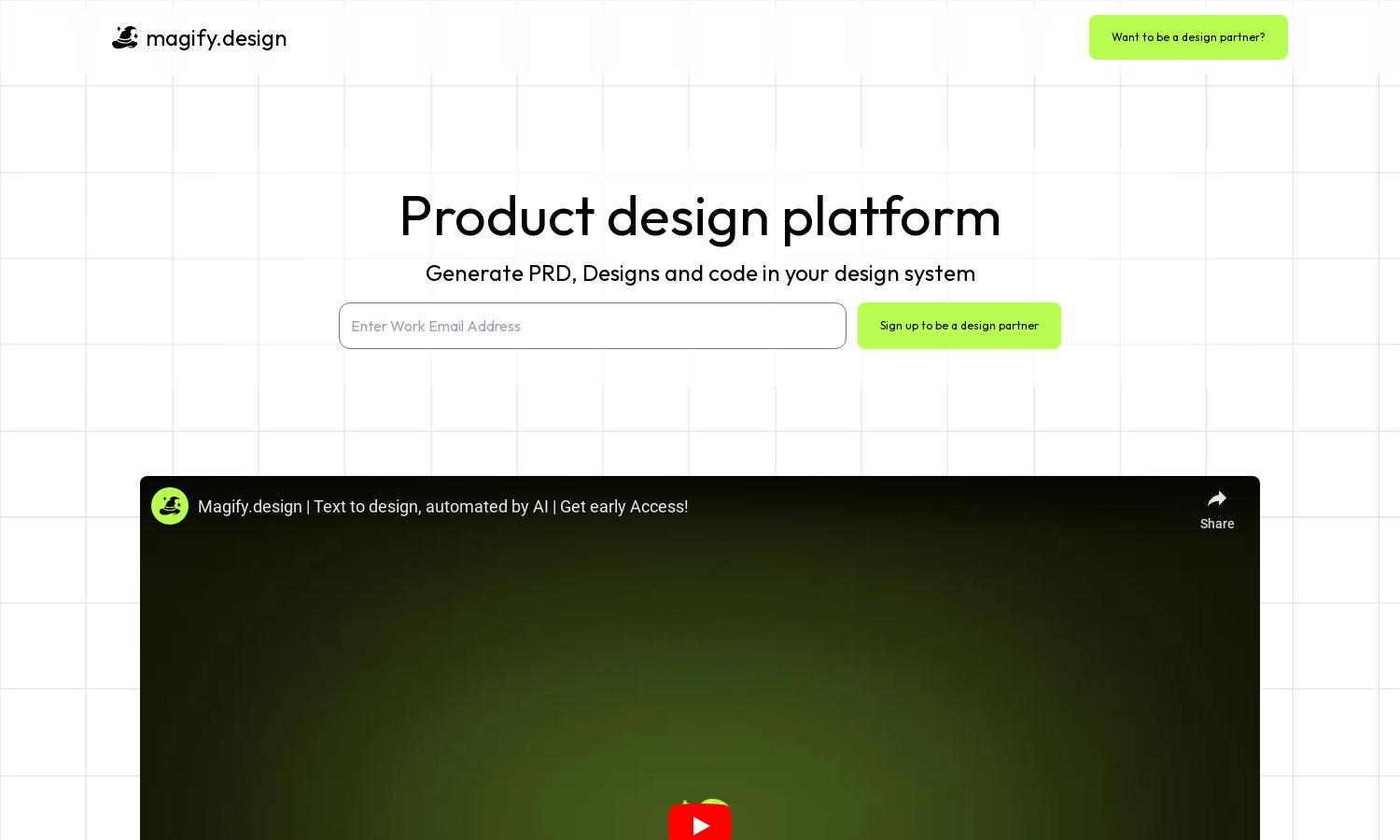
About magify.design
Magify.design is an innovative platform enabling users to create generative UI/UX designs and code. Ideal for designers, it simplifies workflows by leveraging AI to transform prompts into functional designs. By optimizing tedious tasks, Magify.design empowers users to focus on creativity and user needs.
At Magify.design, early access plans offer substantial value for design partners. Each tier provides unique benefits, from generating designs to editing functionalities, with discounts available for long-term commitments. Upgrading enhances these benefits, allowing users to supercharge their design capabilities seamlessly.
The user interface of Magify.design offers a seamless browsing experience, designed with intuitive navigation to enhance creativity. Its layout supports easy access to unique features, such as AI-driven design generation, ensuring users can efficiently utilize tools tailored to their workflow needs.
How magify.design works
Users begin at Magify.design by signing up and onboarding, where they can import their design systems. Navigating the platform, users generate designs through text prompts or sketches, edit existing work, autofix layouts with AI assistance, and move elements freely—all fostering streamlined creativity.
Key Features for magify.design
AI-Driven Design Generation
Magify.design features an AI-driven design generation tool that transforms user prompts into stunning UI/UX layouts. This innovative functionality enhances creativity and expedites the design process, allowing users to create designs that align perfectly with their vision and design systems.
Seamless Figma Integration
With seamless Figma integration, Magify.design allows users to import and export designs effortlessly. This key feature enhances collaboration and workflow efficiency, empowering teams to harness the power of AI-generated designs while maintaining the flexibility and familiarity of Figma.
User-Friendly Editing Prompts
Magify.design provides user-friendly editing prompts that enable modifications to existing designs. This feature allows users to use textual instructions to refine and enhance their projects, streamlining the design process and ensuring that final products meet users’ specific needs.
You may also like:








