Microsoft Translator
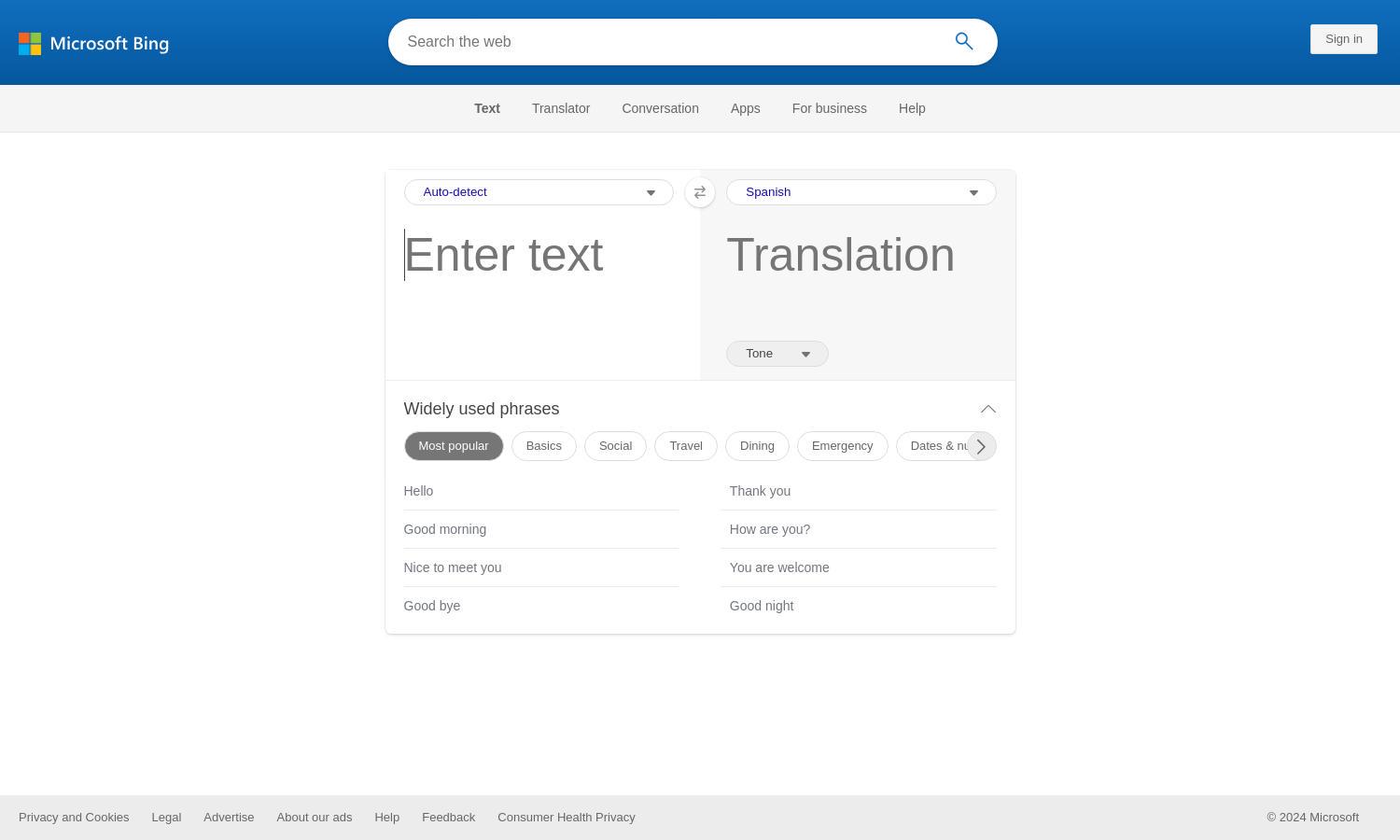
About Microsoft Translator
Microsoft Translator enables seamless communication by translating over 100 languages instantly. Its advanced features, like voice input and real-time conversation translation, make it ideal for travelers, businesses, and anyone needing language assistance. Users benefit from enhanced understanding and accessibility through this innovative platform.
Microsoft Translator offers a free tier with unlimited translations, while premium services provide advanced features for businesses at competitive prices. Subscribers gain access to additional capabilities, ensuring efficient communication across languages. Upgrading enhances user experience and unlocks valuable tools for professional needs.
The user interface of Microsoft Translator is designed for seamless navigation, offering an intuitive layout that simplifies translation tasks. Unique features, such as language swapping and voice translation, enhance user experience, making it easy to access and utilize the numerous functionalities that Microsoft Translator provides.
How Microsoft Translator works
Users begin their journey with Microsoft Translator by visiting the website and selecting their source and target languages. They can then input text through typing, speech, or pasting. The platform instantly produces translations, allowing users to refine their requests, listen to pronunciations, and access helpful phrases, ensuring a smooth experience in multilingual communication.
Key Features for Microsoft Translator
Real-Time Translation
Real-time translation is a standout feature of Microsoft Translator, allowing users to communicate instantly across languages. This functionality is especially beneficial for travelers and businesses, facilitating smooth interactions without delays, and ensuring effective communication in diverse settings.
Voice Translation
The voice translation feature of Microsoft Translator enhances user experience by allowing instant spoken translations. This innovative aspect caters to on-the-go users, making conversations in different languages effortless and dynamic, thus fostering better communication in various situations.
Phrasebook Feature
Microsoft Translator includes a phrasebook feature that offers users a collection of commonly used phrases across different languages. This tool not only aids in quick reference but also enhances vocabulary, making it an invaluable resource for effective communication in unfamiliar languages.








