Spreadsheet.com
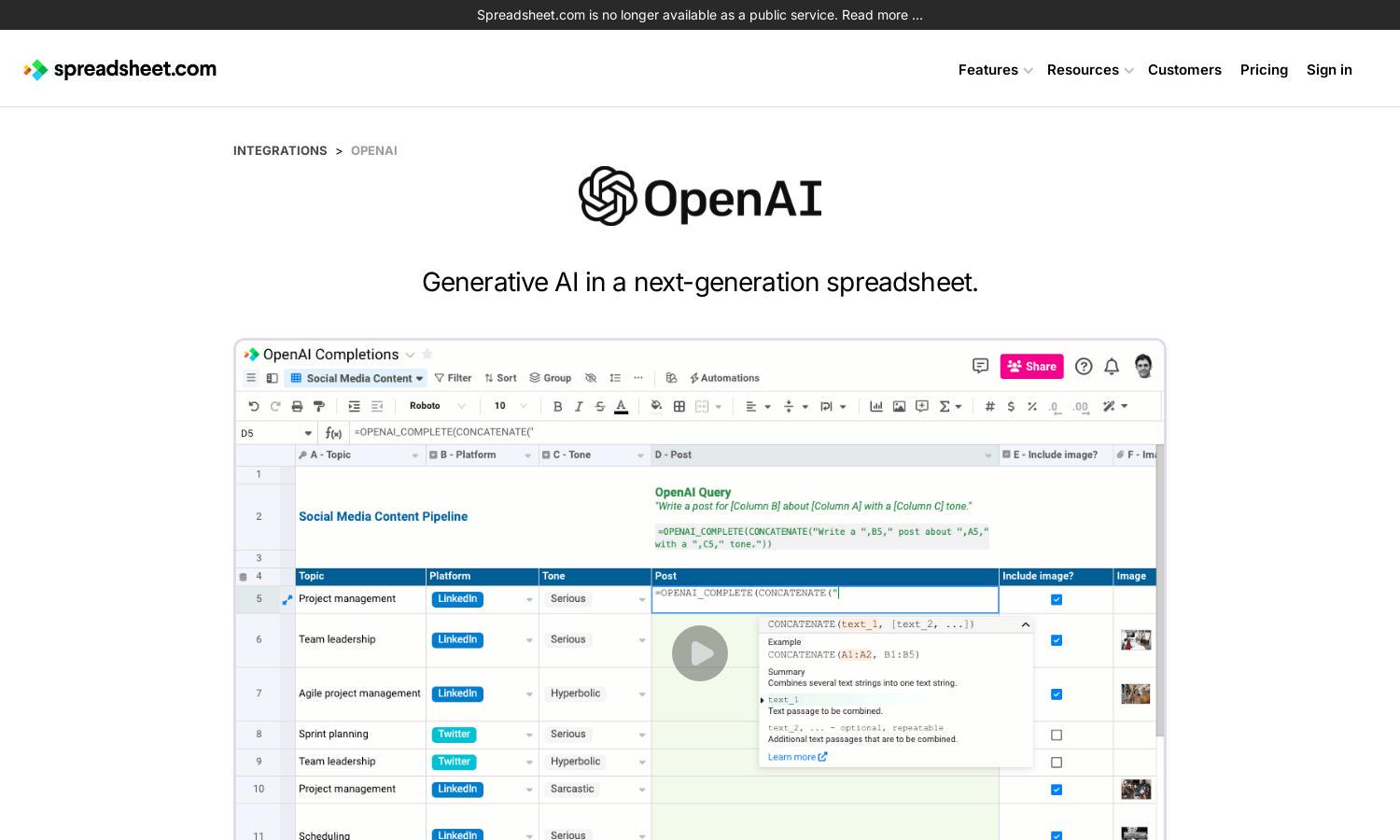
About Spreadsheet.com
Spreadsheet.com empowers users to build customized spreadsheet-based applications and project management solutions without any coding knowledge. Designed for businesses and teams, it enhances collaboration and efficiency. The platform's intuitive interface and innovative no-code capabilities allow users to quickly develop tools tailored to their specific needs, streamlining workflows.
Pricing plans for Spreadsheet.com include various tiers catering to different user needs. Each subscription level offers unique features and valuable resources, maximizing productivity for users. Upgrading to a higher tier provides enhanced capabilities and access to premium functionalities not available in lower plans, ensuring superior project management.
Spreadsheet.com boasts a user-friendly interface designed for optimal navigation. The platform's layout creates a seamless experience where users can effortlessly build and manage spreadsheet applications. Unique features make accessing tools intuitive, enhancing overall usability and improving efficiency, making Spreadsheet.com a go-to solution for project management needs.
How Spreadsheet.com works
Users begin their journey with Spreadsheet.com by signing up and accessing an intuitive dashboard that showcases their tools. From there, they can create new spreadsheet applications effortlessly using no-code functionality. By navigating through user-friendly templates and features, users can customize their applications, manage projects, collaborate in real-time, and streamline their workflows, making project management easier and more efficient.
Key Features for Spreadsheet.com
No-Code Application Building
Spreadsheet.com excels in offering no-code application building, allowing users to create customized spreadsheet-based applications with ease. This feature empowers individuals and teams to innovate without requiring any programming skills, ultimately enhancing productivity and collaboration while solving complex project management challenges seamlessly.
Real-Time Collaboration Tools
Real-time collaboration tools in Spreadsheet.com facilitate seamless teamwork, enabling users to work together on projects instantly. This key feature enhances communication and allows for immediate updates, ensuring that all team members stay on the same page and can contribute effectively to project outcomes.
Customizable Templates
Spreadsheet.com provides customizable templates that simplify the creation of project management solutions. These pre-designed formats allow users to adapt and personalize applications quickly, saving time and effort while ensuring that their unique needs and workflows are met efficiently.








