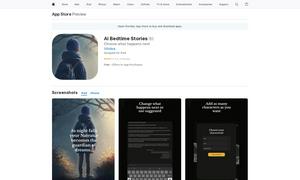DB Pilot
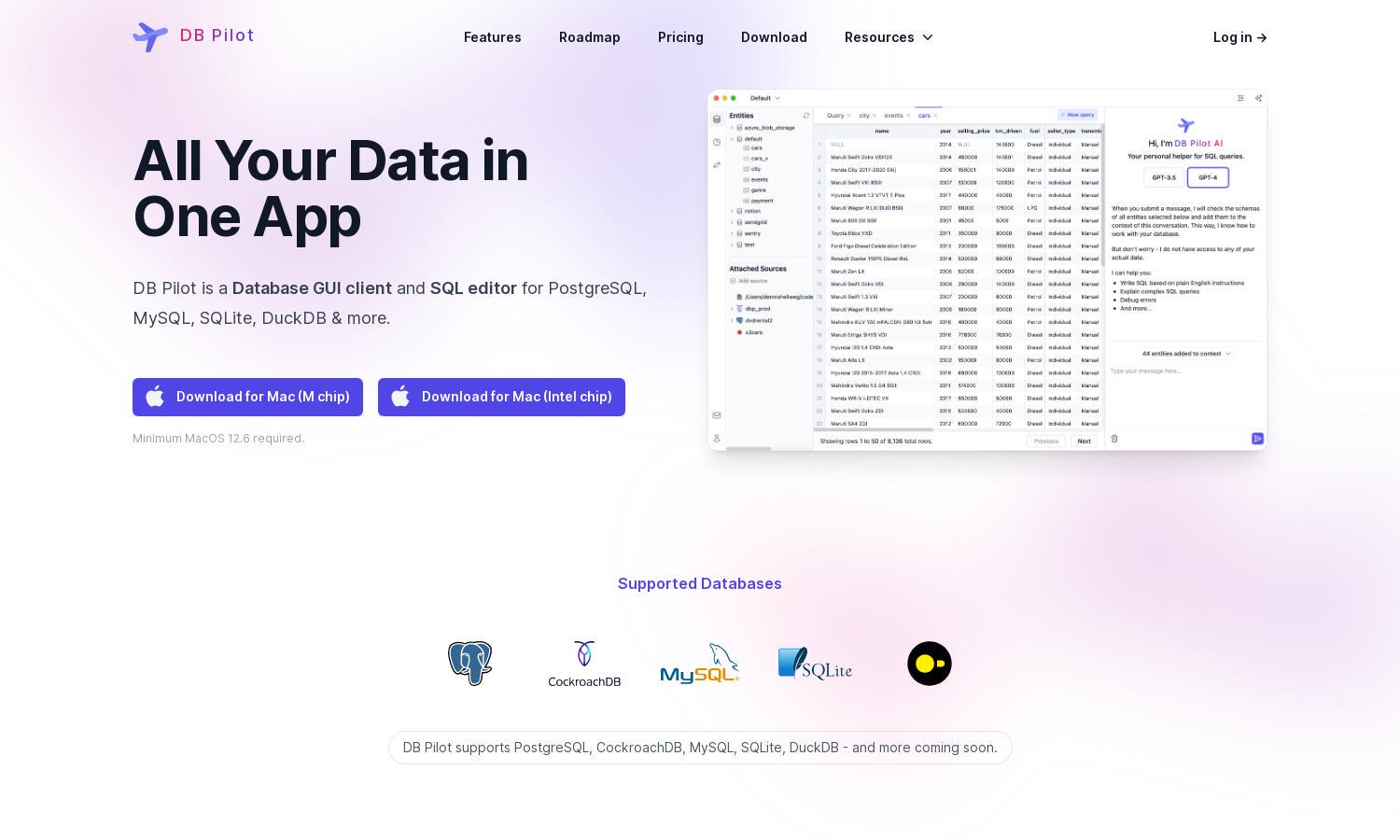
About DB Pilot
DB Pilot is a powerful database GUI client designed for developers and analysts. It simplifies SQL query writing with AI assistance and offers intuitive data management features, making it easier to analyze and manipulate data across multiple database systems. Experience enhanced productivity with DB Pilot.
DB Pilot offers flexible pricing plans, including a $20/month subscription for full premium features and a one-time purchase of $79, which allows users to utilize their own OpenAI API key. Both options ensure access to the latest app version and AI assistance for improved efficiency.
DB Pilot's user interface is designed for seamless navigation, featuring an intuitive layout that enhances user experience. With context-aware features like smart autocomplete and easy data editing, users can operate efficiently and effectively, showcasing the platform's commitment to usability and accessibility.
How DB Pilot works
Users interact with DB Pilot by downloading the application and registering their database connections. The onboarding process guides them through setup, highlighting the platform's AI-assisted SQL writing capabilities. Once established, users can leverage features such as smart autocomplete and data editing, facilitating streamlined database management and analysis.
Key Features for DB Pilot
AI SQL Assistant
DB Pilot's AI SQL Assistant dramatically enhances productivity by helping users write and debug SQL queries effortlessly. By translating natural language instructions into SQL, the AI Assistant provides immediate assistance, making complex queries manageable and significantly reducing the time spent on database interactions.
Smart Autocomplete
Smart Autocomplete in DB Pilot offers context-aware suggestions for tables, columns, and keywords. This feature streamlines query writing and reduces the likelihood of errors, enabling users to focus on data analysis instead of syntax, improving efficiency and accuracy in their database interactions.
Data Management
DB Pilot provides intuitive data management capabilities, allowing users to easily insert, update, or delete rows. With a spreadsheet-like interface, users can effortlessly filter and search for data without writing SQL, transforming complex database operations into simple, manageable tasks and enhancing overall productivity.
You may also like: