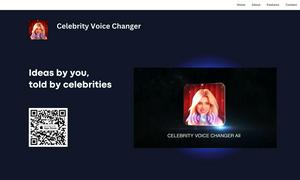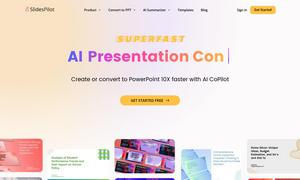Parallel GPT
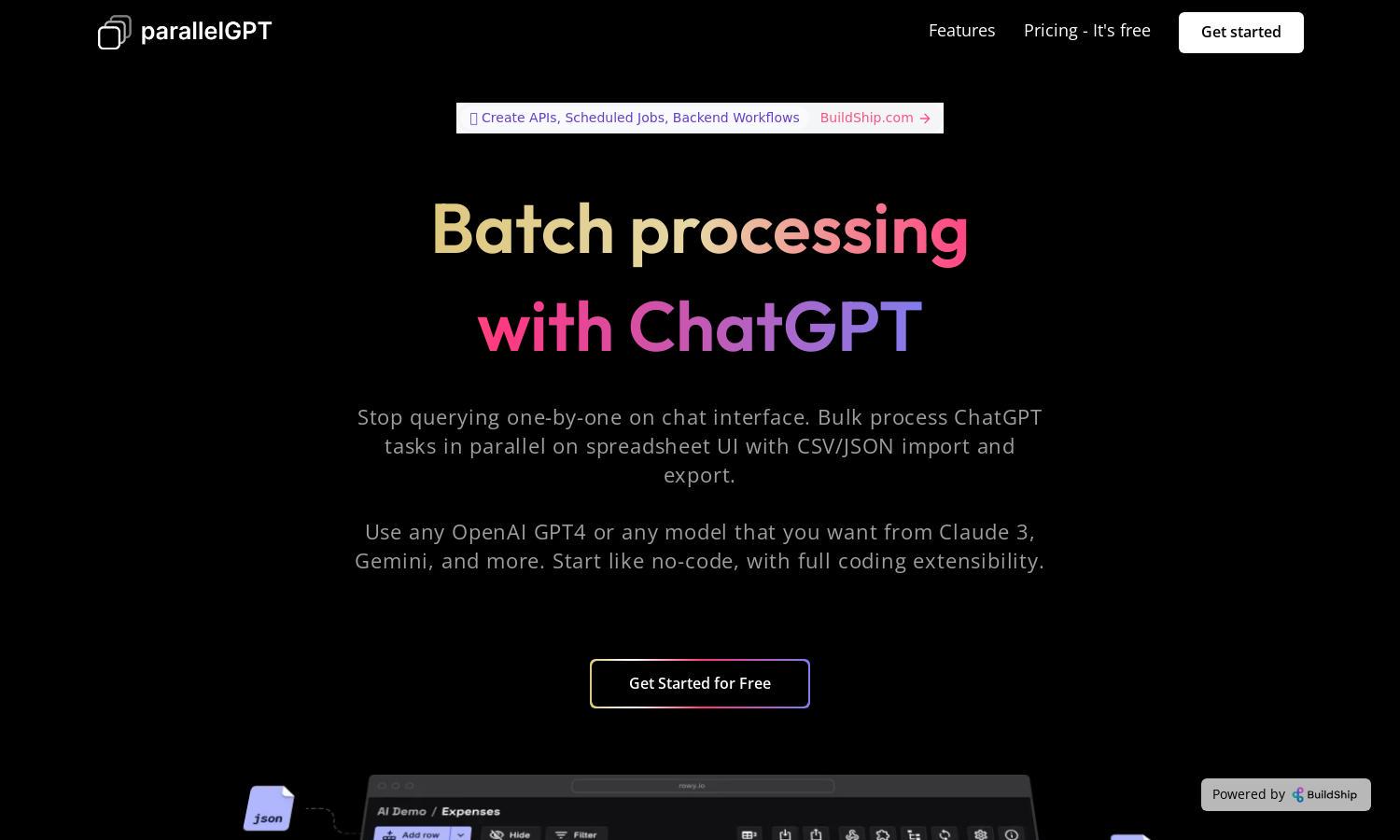
About Parallel GPT
ParallelGPT revolutionizes how teams handle ChatGPT queries by enabling bulk processing through CSV or JSON files. Designed for users seeking efficiency, it allows collaborative tweaking of prompts in a low-code environment, solving workflow bottlenecks and optimizing AI usage for seamless project management.
Pricing plans for ParallelGPT include flexible tiers designed for various team sizes, offering options for individual or collaborative use. Users benefit from discounted rates on annual subscriptions, providing value for frequent users who want to enhance their AI processing capabilities without additional costs.
The user interface of ParallelGPT is designed for easy navigation, making bulk processing intuitive. Its spreadsheet-style layout simplifies prompt management, allowing users to view, edit, and execute tasks effortlessly, ensuring a smooth experience that maximizes productivity and aligns with user expectations.
How Parallel GPT works
Users interact with ParallelGPT by starting with an easy onboarding process where they can import their prompts via CSV or JSON files. Once set up, they navigate through a straightforward spreadsheet UI to collaboratively tweak and deploy their queries in bulk, leveraging AI models like GPT-4 for efficient processing.
Key Features for Parallel GPT
Bulk Processing
Bulk Processing is a standout feature of ParallelGPT, allowing users to process multiple ChatGPT queries simultaneously. This unique capability enhances efficiency, enabling teams to collaborate effectively while saving time and resources on repetitive tasks.
Low-Code Flexibility
Low-Code Flexibility is a key feature of ParallelGPT, empowering users to customize prompts easily without deep programming knowledge. This feature enhances user adaptability, making it straightforward to tailor AI interactions to specific needs while maintaining innovation in workflows.
Secure Data Management
Secure Data Management is crucial in ParallelGPT, ensuring that all generated data and API keys are stored securely within the user's Google Cloud project. This distinctive feature allows for safe collaboration with team members while managing access control and safeguarding sensitive information.
You may also like: