Novel
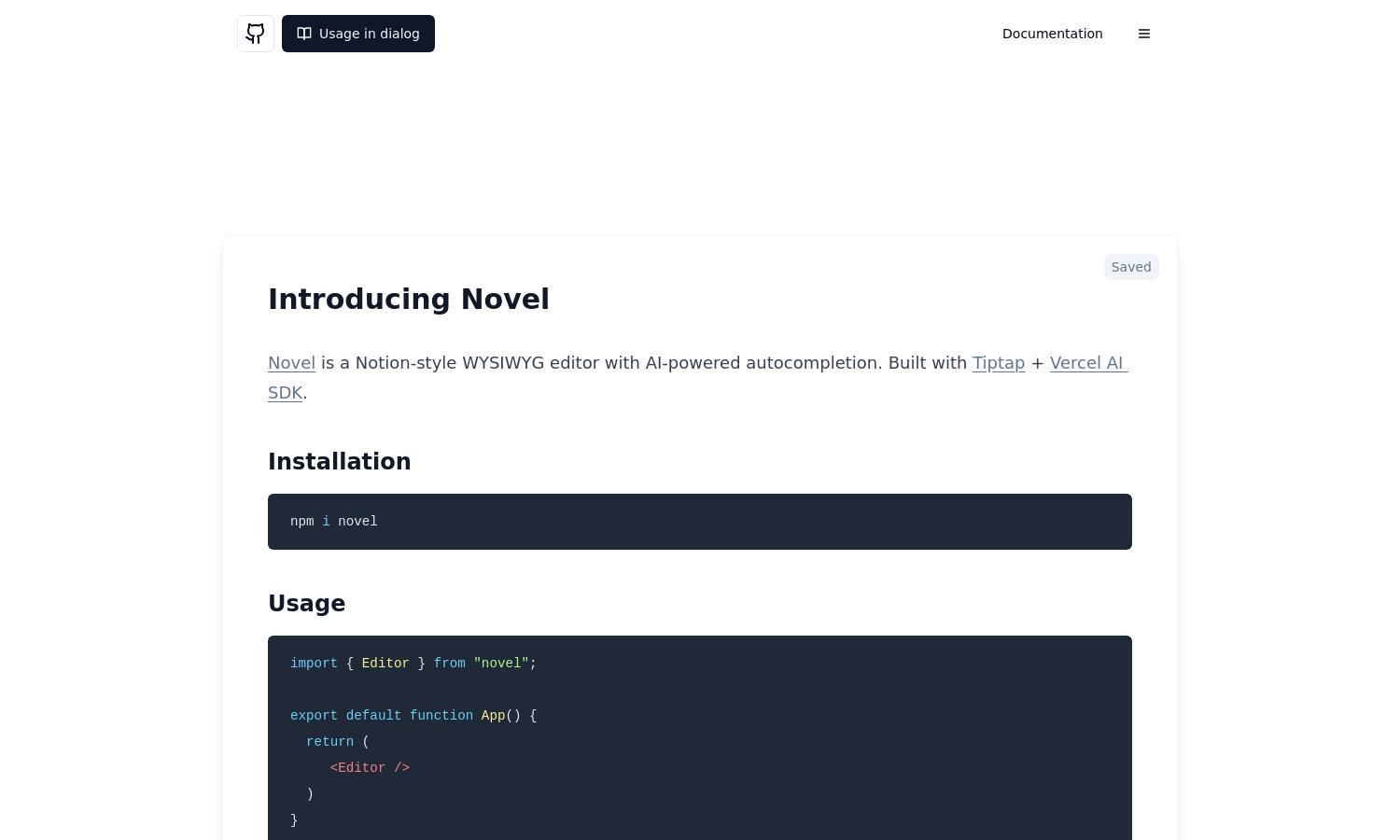
About Novel
Novel is a powerful WYSIWYG editor designed for creators seeking an intuitive writing experience. With its AI-driven autocompletions, users can draft content seamlessly, benefiting from tools like image uploads and integrated tweets. Ideal for bloggers and teams, Novel simplifies creativity and enhances productivity.
Novel offers a flexible pricing model, including a free tier for casual users and several subscription levels for teams with added collaboration features. Upgrading unlocks advanced functionalities and support, making it an attractive investment for businesses and content creators looking to maximize productivity.
Novel features a clean, intuitive interface that enhances usability while providing essential writing tools. Its layout promotes a seamless browsing experience, allowing users to easily access AI autocompletion and other functionalities. This user-centric design positions Novel as a go-to choice for effective content creation.
How Novel works
To get started with Novel, users simply install the NPM package and import the editor into their applications. Upon onboarding, users can create content using the intuitive interface, leveraging AI-powered autocompletions by activating the feature with a simple command. The platform also allows image uploads and integration with tweets, making it straightforward to enrich written content.
Key Features for Novel
AI Autocompletions
Novel's AI autocompletions significantly enhance writing efficiency. By predicting user input and suggesting relevant content, Novel minimizes writer's block and accelerates the creative process, allowing users to focus on their storytelling without interruptions.
Image Uploads
The image upload feature in Novel facilitates seamless content integration. Users can effortlessly drag, drop, or paste images and enhance their posts, creating visually engaging content that captivates readers and adds professional flair to their writing.
Slash Menu Functionality
Novel's innovative slash menu allows users to access editing tools, commands, and integrations rapidly. This functionality streamlines the writing process by providing quick shortcuts and enhancing user efficiency, making content creation smoother and more enjoyable.








