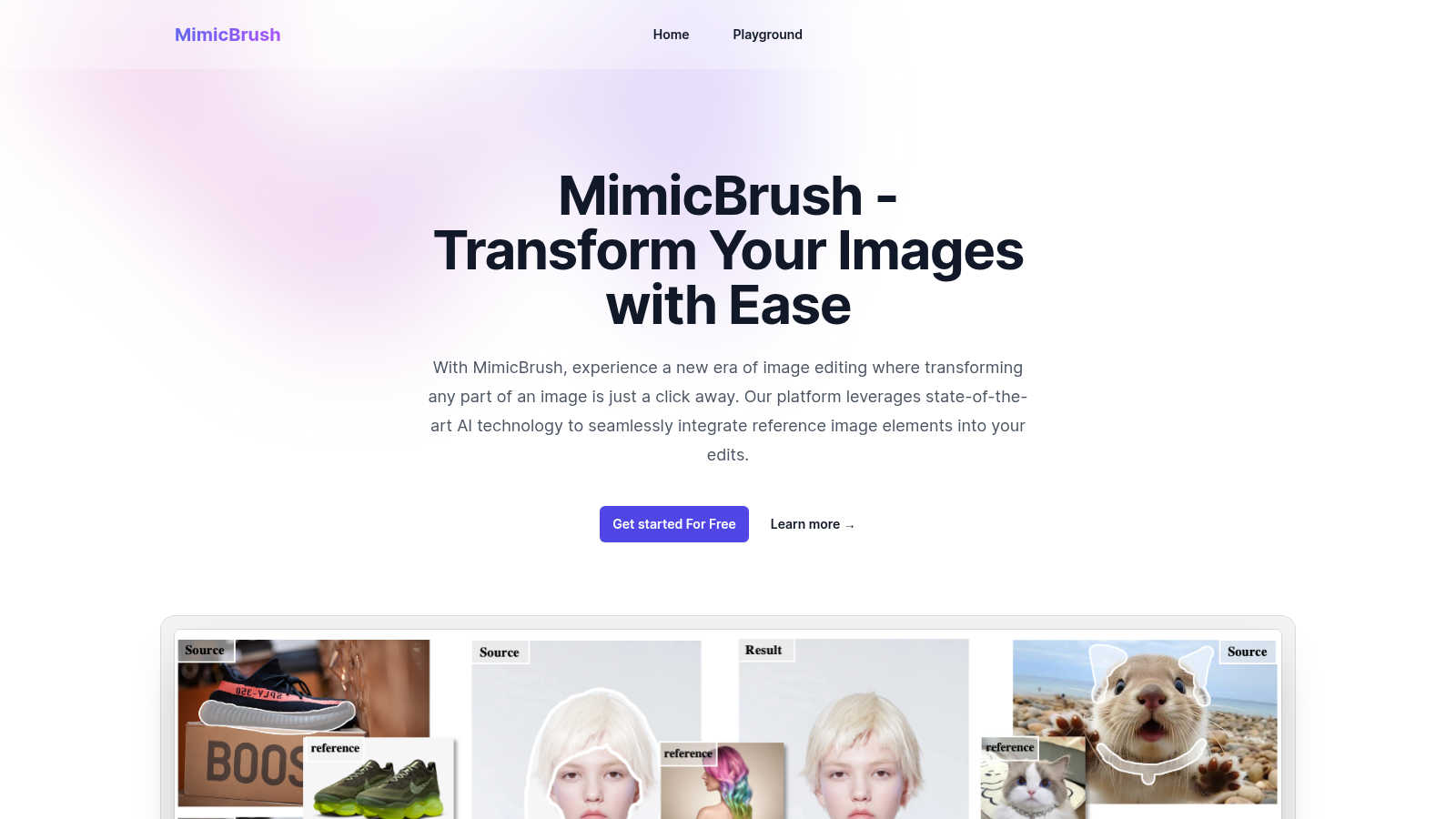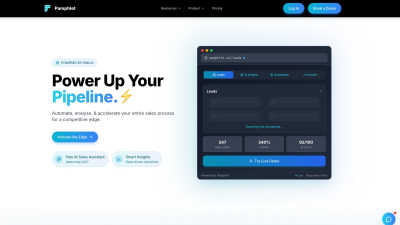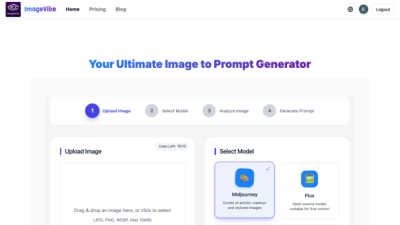MimicBrush
MimicBrush AI Free Online - Image Editing with Imitative Editing, offering powerful features for precise modifications.
Visit ToolPublished:
July 17, 2024
Category:
About MimicBrush
MimicBrush revolutionizes image editing, allowing users to seamlessly edit visuals by mimicking styles from reference images. Its advanced AI technology guarantees realistic, high-quality results. Ideal for designers and photographers, MimicBrush simplifies complex edits, empowering users to enhance their creative projects with ease and precision.
MimicBrush offers a free plan and premium subscription with enhanced features, including unlimited edits and advanced tools. Users benefit from tailored solutions without the need for professional skills. Upgrading provides more creative freedom and advanced editing capabilities, making it an excellent choice for image professionals.
MimicBrush's interface is designed for maximum usability, featuring an intuitive layout that simplifies navigation for users. Key features like easy image selection and reference integration enhance the editing experience. The design prioritizes user-friendliness, ensuring that both beginners and experts can create stunning images effortlessly.
Frequently Asked Questions
Can MimicBrush produce realistic image edits?
Yes, MimicBrush is designed to deliver highly realistic image edits. By leveraging advanced AI technology, it meticulously adapts elements from reference images to the source image. This ensures that users receive professional-level edits effortlessly, solving the problem of achieving high-quality visuals without extensive expertise.
Is MimicBrush suitable for beginners?
Absolutely! MimicBrush is designed with a user-friendly interface, making it accessible for beginners. The platform automates complex editing processes, enabling users to create stunning visuals with ease. This feature enhances the overall user experience, allowing everyone to enjoy advanced editing without professional-level skills.
What benefits do users gain from localized modifications?
Localized modifications in MimicBrush allow users to make precise edits to specific image areas, enhancing detail and quality. This feature is particularly beneficial for designers and photographers who require targeted adjustments. By focusing on particular sections, users can achieve stunning and professional results without disturbing the entire composition.
What sets MimicBrush apart from other editing tools?
MimicBrush stands out due to its unique imitative editing technique, which seamlessly integrates elements from reference images. This innovation simplifies complex edits and provides highly realistic results, making it a preferred choice for both casual users and professionals seeking efficiency and quality in their image editing process.
How does texture transfer benefit image editing?
Texture transfer in MimicBrush enhances image editing by allowing users to apply intricate patterns and textures from reference images to their work. This feature preserves the original shapes of objects while adding depth and realism, enabling creators to achieve detailed and visually appealing images effortlessly.
What unique features does MimicBrush offer to users?
MimicBrush offers unique features such as imitative editing, texture transfer, and localized modifications, enhancing the overall editing experience. These elements empower users to create high-quality images while simplifying the process. By focusing on user needs, MimicBrush ensures a seamless interaction for all types of projects.
Related Tools
Pamphlet
The AI-Native CRM. Automate, analyze, & accelerate your entire sales process with Pam AI.
ImageVibe
Unlock creativity with our AI Image Prompt Generator and Image to Prompt tools. Transform images and text into perfect AI-ready prompts effortlessly.
AI Video API
Best Alternative If You Can't Access Veo Login — Try Veo 3 API via CQTai