Webcam Effects
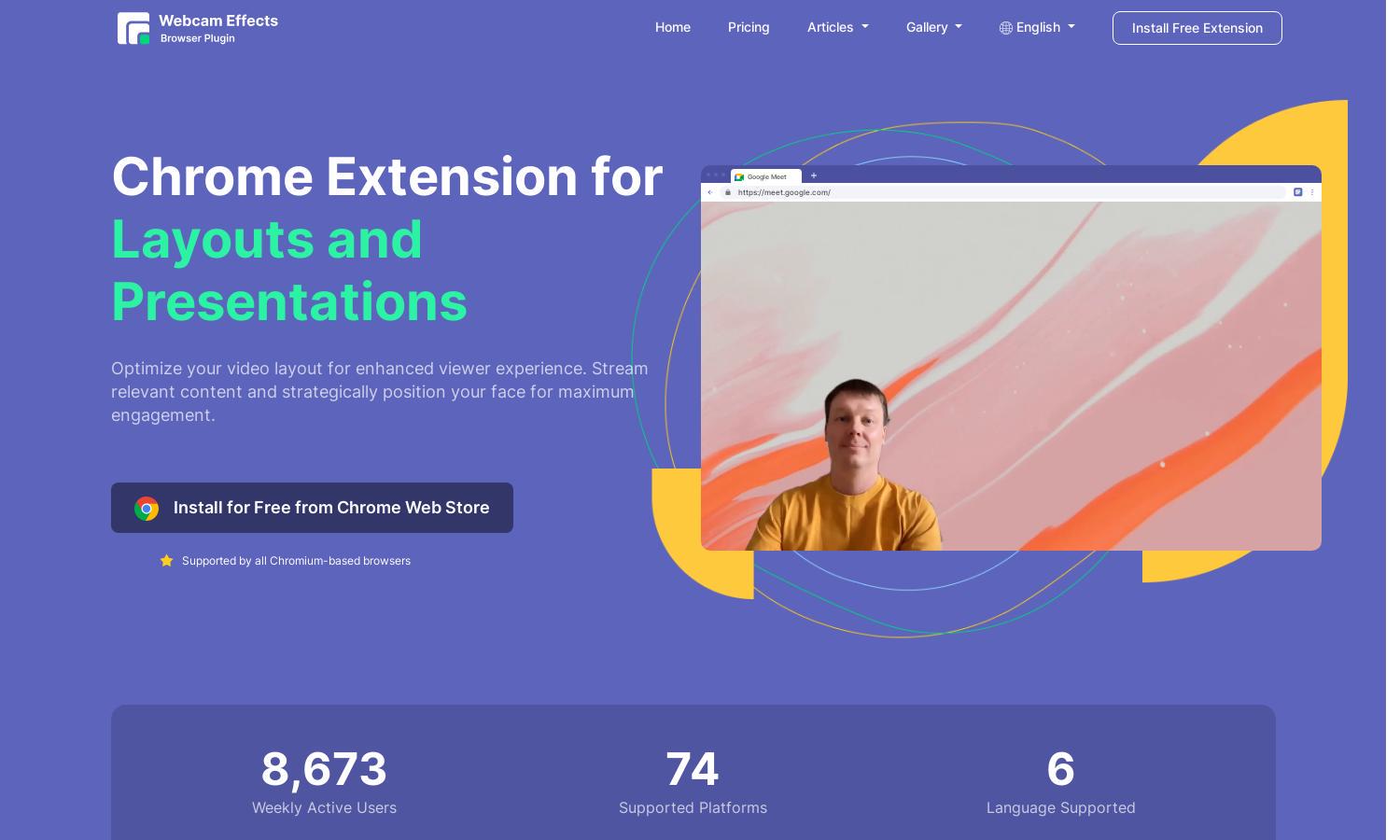
About Webcam Effects
Webcam Effects transforms online video streaming by integrating AI technology to enhance user experience. Users can blur or replace backgrounds, beautify their appearance, and optimize layouts for engaging presentations. This streamlined solution is designed for professionals and casual users looking for high-quality video call enhancements.
Webcam Effects offers a free Chrome extension, with potential premium plans for advanced features. Users can enjoy seamless virtual backgrounds and beautification effects at no cost. Upgrading may provide additional customization options and improved functionality, enhancing user experience during video calls and presentations.
Webcam Effects boasts a user-friendly interface that simplifies video enhancement features. Its layout allows easy navigation through tools like virtual backgrounds and auto-framing. Users can seamlessly adjust settings in real time, ensuring a smooth and engaging video call experience tailored to their preferences.
How Webcam Effects works
Upon visiting Webcam Effects, users simply install the Chrome extension for quick onboarding. The interface offers straightforward access to features like background blur, virtual backgrounds, and skin beautification. Users can instantly adjust their video settings during calls, enhancing their appearance and presentation with ease.
Key Features for Webcam Effects
AI Background Blur
The AI Background Blur feature of Webcam Effects automatically blurs background distractions during video calls. This ensures a professional appearance, allowing users to focus on communication while minimizing privacy concerns and clutter. It's designed for seamless integration, enhancing clarity and user engagement.
Virtual Background Replacement
Webcam Effects allows users to replace their backgrounds dynamically during video calls. This feature enables personalization and creativity, making virtual meetings more engaging. Users can choose from solid colors, images, or videos, ensuring their communication remains visually appealing and professional.
Face Beautification Tools
The Face Beautification Tools in Webcam Effects enhance users' on-screen appearance by smoothing skin and reducing imperfections. This feature helps individuals present themselves confidently in video calls, making it perfect for professionals who want to maintain a polished image during online interactions.
You may also like:








