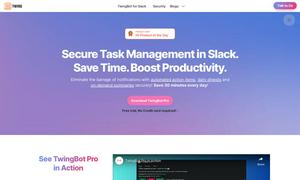Twitter Bookmarks Manager
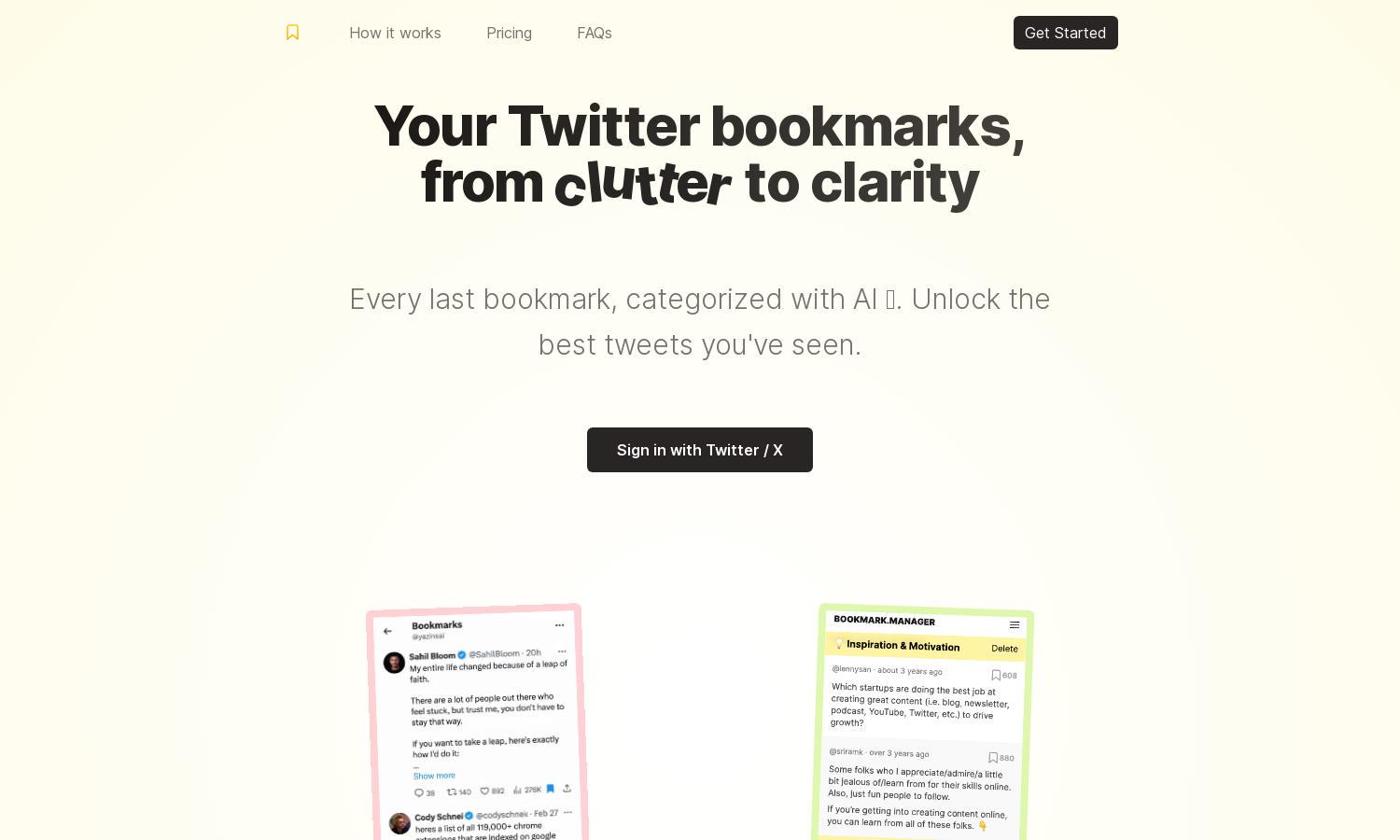
About Twitter Bookmarks Manager
The Twitter Bookmarks Manager enhances how users manage their Twitter bookmarks. With auto-categorization powered by GPT-4, users can quickly import and organize their tweets into clear categories. It solves the problem of bookmark clutter, offering users a streamlined interface to access insights easily.
The Twitter Bookmarks Manager offers a single pricing plan at a one-time fee of $29, providing unlimited access to bookmark organization and export options. This value-driven plan ensures users can manage their Twitter bookmarks without any ongoing subscription costs, making it an economical solution.
The user interface of Twitter Bookmarks Manager is intuitive and user-friendly, facilitating easy navigation and organization. With its seamless layout, users can efficiently browse their categorized bookmarks, making the experience enjoyable and productive while ensuring bookmarks are always within reach.
How Twitter Bookmarks Manager works
To get started with the Twitter Bookmarks Manager, users simply sign in using their Twitter account. The platform automatically imports and categorizes their bookmarks using the latest GPT-4 technology, creating an organized library. Users can then easily search, filter, and export their bookmarks in various formats, optimizing their Twitter insights for better utility.
Key Features for Twitter Bookmarks Manager
Automated Bookmark Categorization
Automated Bookmark Categorization is a standout feature of Twitter Bookmarks Manager, utilizing GPT-4 to categorize bookmarks effortlessly. By automatically sorting tweets into clear categories, users save time and enhance their browsing experience, allowing them to find important tweets quickly and efficiently.
Custom Category Creation
With Custom Category Creation on Twitter Bookmarks Manager, users can tailor their organization by creating personalized categories. This feature empowers users to focus on specific topics, making it easier to filter and access relevant tweets, thereby boosting productivity and optimizing engagement with their bookmark collections.
Bulk Export Options
Bulk Export Options allow users of Twitter Bookmarks Manager to easily export their organized bookmarks in CSV and JSON formats. This powerful feature supports data management, enabling users to back up their insights or share them seamlessly, enhancing the overall utility of their bookmarked content.
You may also like: