Spatial Media Toolkit
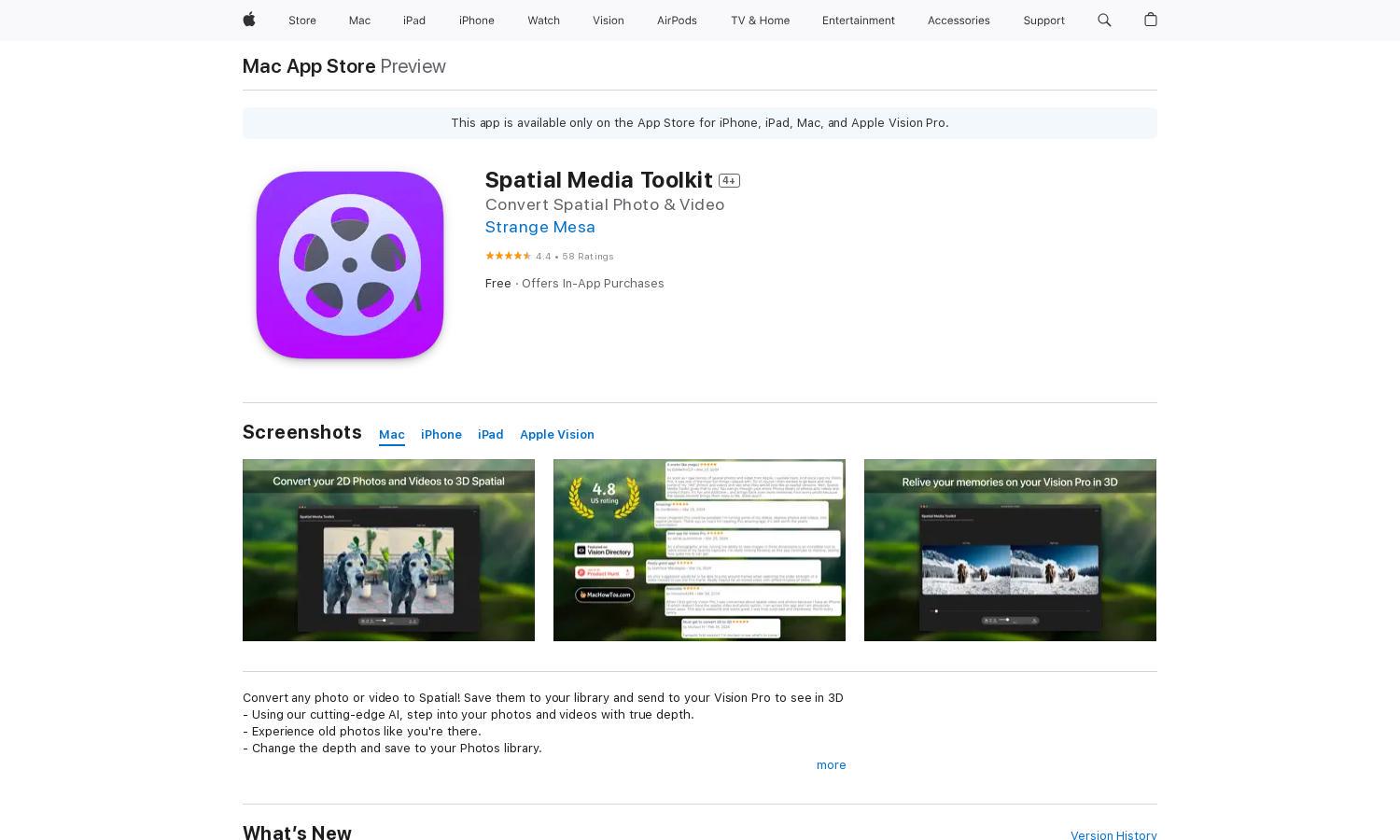
About Spatial Media Toolkit
Spatial Media Toolkit empowers users to transform standard photos and videos into immersive 3D formats. Ideal for Apple Vision Pro owners, this app utilizes advanced AI technology to enhance visual experiences. By converting your memories into a spatial view, users can interact with their media like never before.
Spatial Media Toolkit offers various pricing plans, including a free version with essential features. Users can upgrade to Spatial Media Toolkit Pro for enhanced functionalities at $5.99, $39.99, or $59.99, allowing for advanced editing and batch processing. Upgrade for unlimited conversions and added benefits!
The user interface of Spatial Media Toolkit is intuitive and user-friendly, ensuring seamless navigation for all users. Its clean layout highlights key features like conversion tools and batch processing, streamlining the user experience. Users will appreciate how quickly they can transform their media into captivating 3D visuals.
How Spatial Media Toolkit works
To use Spatial Media Toolkit, download the app and create an account. Start by uploading a photo or video from your library. The app’s AI processes your media, transforming it into a 3D format. Users can then adjust the depth settings before saving to their Photos library or sending directly to Vision Pro for an immersive viewing experience.
Key Features for Spatial Media Toolkit
3D Conversion
The 3D Conversion feature of Spatial Media Toolkit allows users to transform standard photos and videos into stunning 3D visuals effortlessly. This innovative tool leverages advanced AI technology, ensuring that users revive memories with added depth and immersion, elevating their overall viewing experience.
Batch Processing
Batch Processing in Spatial Media Toolkit streamlines the conversion of multiple photos and videos simultaneously. This time-saving feature enhances user experience, allowing seamless handling of large media libraries for quick and efficient spatial transformations, ensuring no memory goes untouched.
Depth Adjustment
The Depth Adjustment feature in Spatial Media Toolkit provides users with control over the spatial perception of their converted media. Users can modify the depth settings, allowing for personalized experiences that maximize immersion and enjoyment, thus increasing engagement with their visual content.
You may also like:








