Phew AI Tab
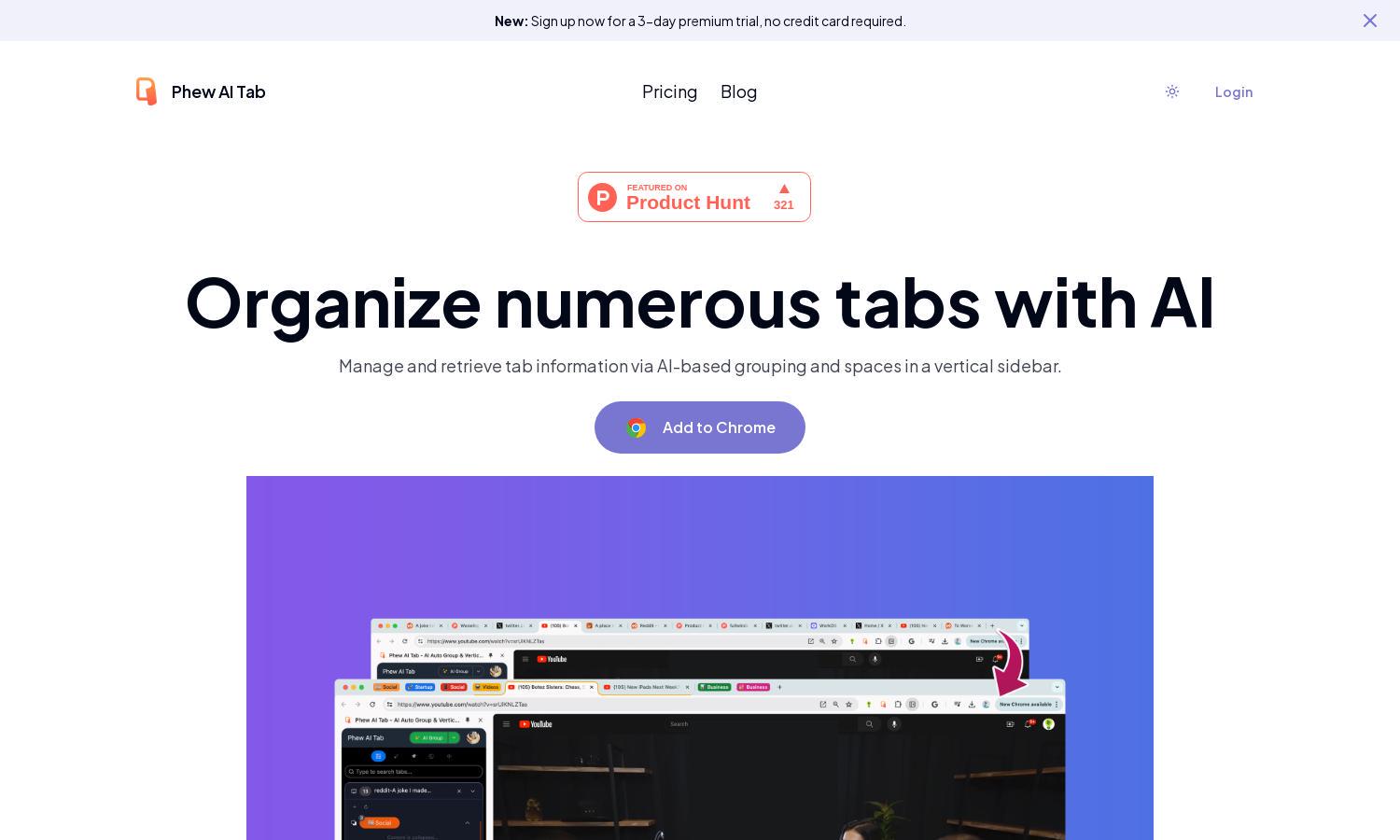
About Phew AI Tab
Phew AI Tab revolutionizes tab management by utilizing AI for effective organization. Ideal for professionals and students, this tool simplifies accessing resources, promoting productivity. Its standout feature is automatic grouping of tabs, allowing users to focus on what matters most while keeping their workspaces organized.
Phew AI Tab offers a free 3-day premium trial, followed by affordable subscription options. Enjoy enhanced productivity features and priority support with each tier. Upgrading to premium unlocks seamless synchronization across devices, making it perfect for users who require efficient tab management and organization.
Phew AI Tab boasts an intuitive user interface designed for seamless navigation. Its layout facilitates quick access to grouped tabs, while user-friendly features like easy switching between spaces enhance the browsing experience. The streamlined design ensures users can maximize productivity with minimal disruption.
How Phew AI Tab works
To start with Phew AI Tab, users sign up for a free trial, which provides immediate access to its features. The extension installs in Chrome, allowing users to organize their tabs automatically. They can effortlessly switch between different groups using shortcuts, and all configurations sync across devices for convenient access.
Key Features for Phew AI Tab
AI Grouping
Phew AI Tab's AI Grouping feature automatically organizes tabs as they're opened. It groups related tabs together to help users stay focused. This unique functionality enhances user productivity by ensuring quick access to needed resources while decluttering the browser interface.
Cloud Sync
The Cloud Sync feature of Phew AI Tab ensures your tabs and workspaces are synchronized across all devices. Users can easily switch between themed spaces without losing any data. This added value enhances usability and keeps your tab organization consistent, regardless of the device being used.
Auto Collapse
Phew AI Tab's Auto Collapse feature minimizes distractions by collapsing non-focused tab groups. This functionality helps users concentrate on their current tasks while maintaining a clean interface. It significantly improves productivity by organizing the user's workspace effectively, allowing seamless navigation through active tabs.
You may also like:








