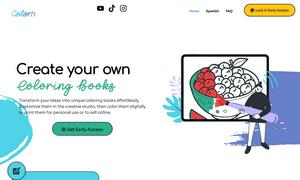Meaning
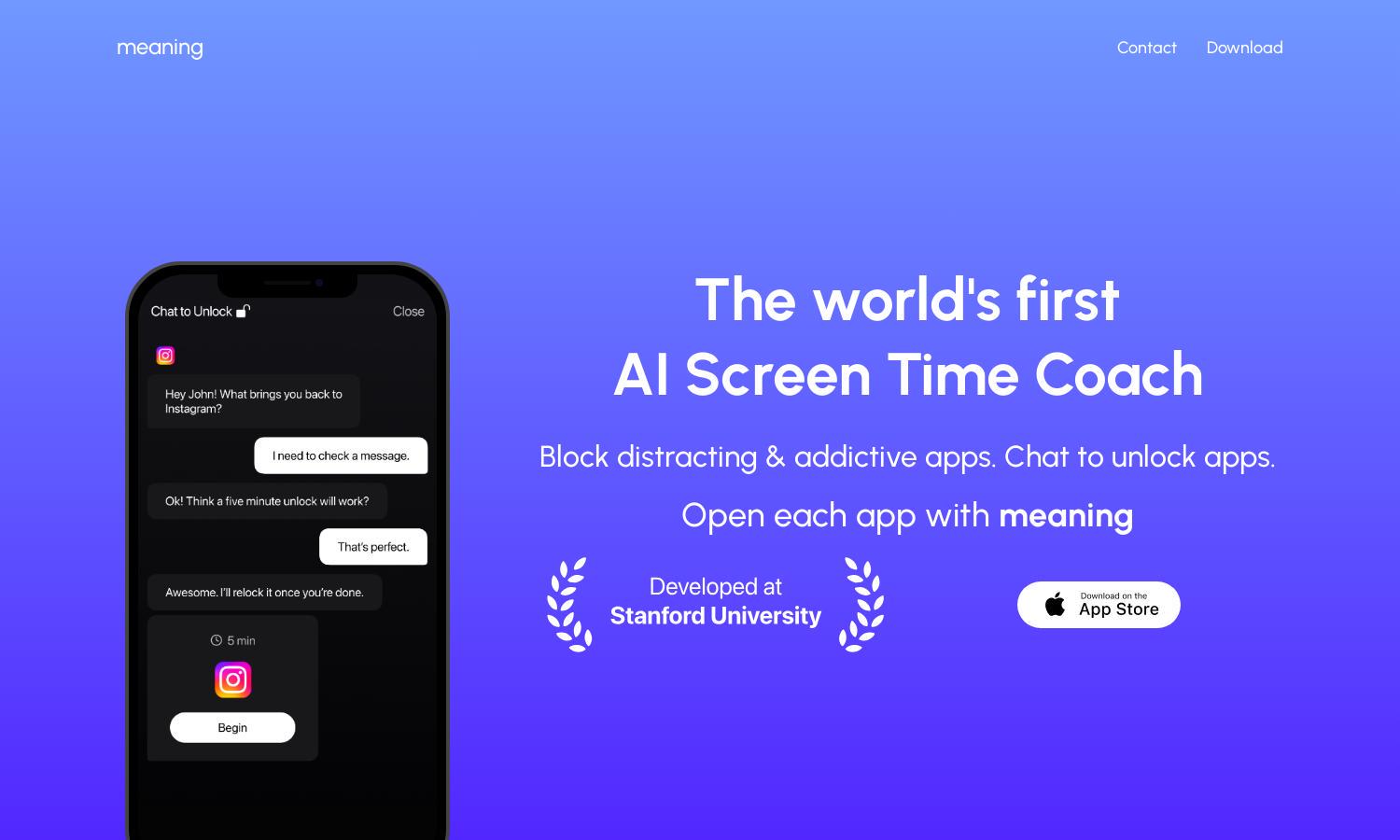
About Meaning
Meaning is an AI-driven app designed to help users reclaim their screen time. By blocking distracting applications and requiring users to engage in meaningful interactions, it offers a unique method for reducing phone usage. Users benefit from increased focus and productivity through this innovative approach.
Meaning offers a free tier and premium subscription options, allowing users to access enhanced features. The premium plan provides personalized coaching sessions and additional customization. Upgrading enhances app control and capability, making it easier for users to manage their screen time effectively.
Meaning features an intuitive user interface, designed for seamless interaction and efficient browsing. Its layout prioritizes user experience, making it easy to access essential functions. Unique tools and user-friendly design set Meaning apart, ensuring smooth navigation for effective screen time management.
How Meaning works
To start using Meaning, users download the app and go through a simple onboarding process. They can set up app-blocking preferences and schedule screen time. Users can chat with the AI to unlock applications while being guided to minimize excessive usage, ensuring optimal engagement with their phones.
Key Features for Meaning
AI Screen Time Coaching
The AI Screen Time Coaching feature of Meaning provides users with personalized recommendations on managing distractions. By customizing app accessibility based on usage patterns, the platform enhances user focus and productivity. This unique approach helps users reclaim their time effectively through targeted coaching.
App Unlocking Feature
Meaning's App Unlocking feature allows users to temporarily access apps with mindful engagement, reducing mindless scrolling. Users can unlock apps for short sessions using an interactive chat with AI, enhancing user control over distractions. This feature ensures purposeful phone usage and maintains focus.
Customizable App Blocking
Meaning's customizable app blocking empowers users to tailor their experience according to personal needs. By allowing users to define which apps to block and set specific times for usage, this feature helps maintain boundary-setting with technology, promoting healthier screen time habits.
You may also like: