Fillout
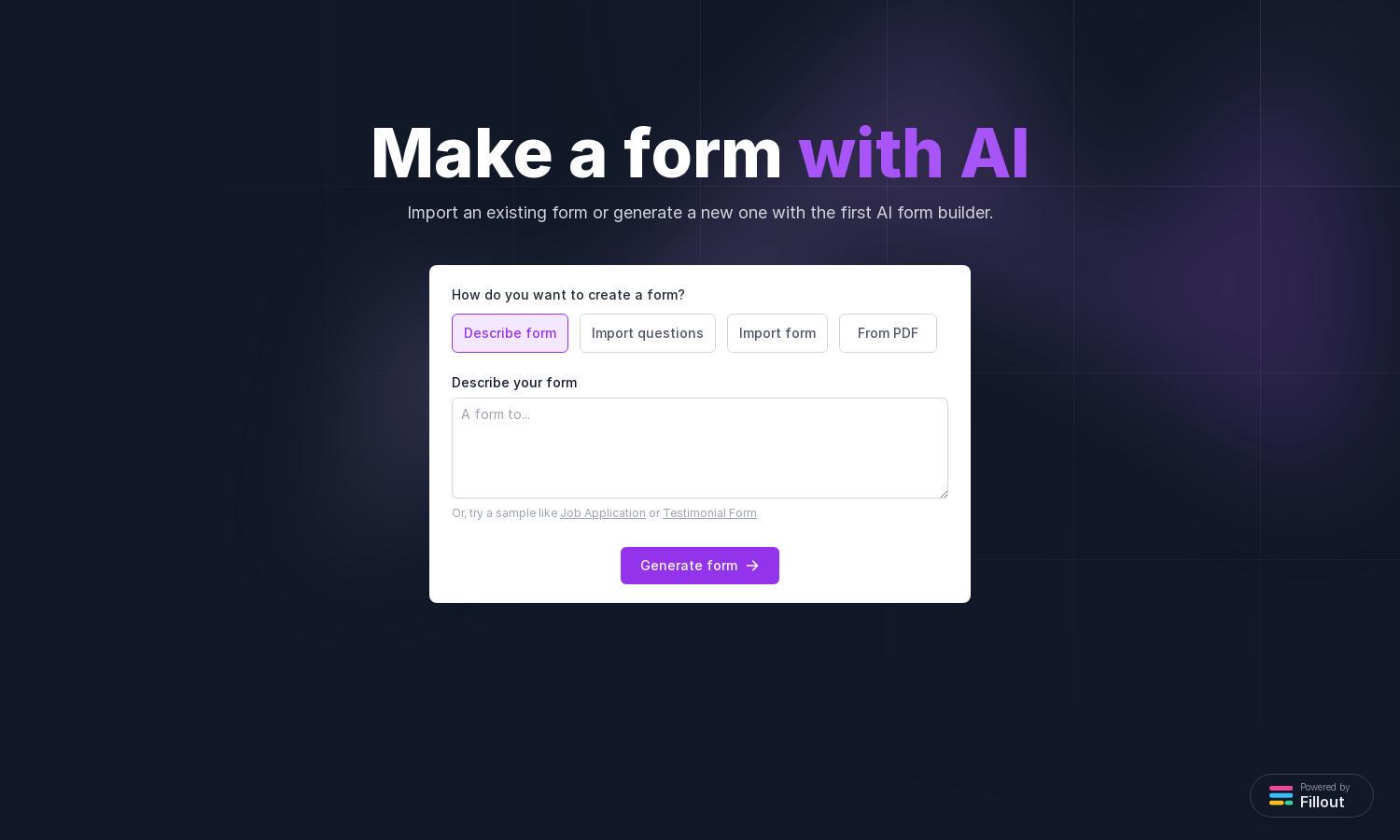
About Fillout
Fillout empowers users to swiftly create online forms using AI technology. Ideal for businesses, educators, and researchers, its standout feature—AI-powered question generation—enables users to craft tailored forms easily. Fillout enhances workflows and improves data collection, providing a seamless, user-friendly experience for all.
Fillout features a free AI Form Builder with premium plans for advanced needs. The free version allows up to 1,000 submissions monthly. Premium plans unlock additional features, offering users greater flexibility and enhanced capabilities for data collection and form customization as they grow.
Fillout's user interface is designed for maximum accessibility and ease of use. Its intuitive layout allows users to navigate seamlessly through form creation and customization. The drag-and-drop editor and integrated AI tools streamline the process, ensuring an efficient experience that meets diverse user needs.
How Fillout works
To create a form with Fillout, users begin by choosing their preferred method, whether describing their form or importing existing content from Google Forms or PDF. The platform’s AI then generates relevant questions while users select themes for customization. The intuitive drag-and-drop editor completes the streamlined process, making form building efficient and effective.
Key Features for Fillout
AI-Powered Question Generation
Fillout's AI-powered question generation feature allows users to create tailored forms quickly and efficiently. By simply describing their needs, the platform generates relevant questions, saving time and enhancing user engagement with forms. This innovative approach sets Fillout apart as a leader in form creation.
Seamless Form Importing
Fillout offers seamless form importing capabilities, enabling users to effortlessly convert existing Google Forms, PDFs, or text into online forms. This feature simplifies the transition to an AI-driven form-building process, ensuring users retain valuable data while upgrading their form functionalities for improved user experience.
Customizable Form Styling
With Fillout, users can customize their forms to align with their brand identity through AI-generated styles. By simply providing an image, users can create a cohesive look and feel for their forms, enhancing brand recognition and providing a more engaging experience for respondents.








