Fello AI
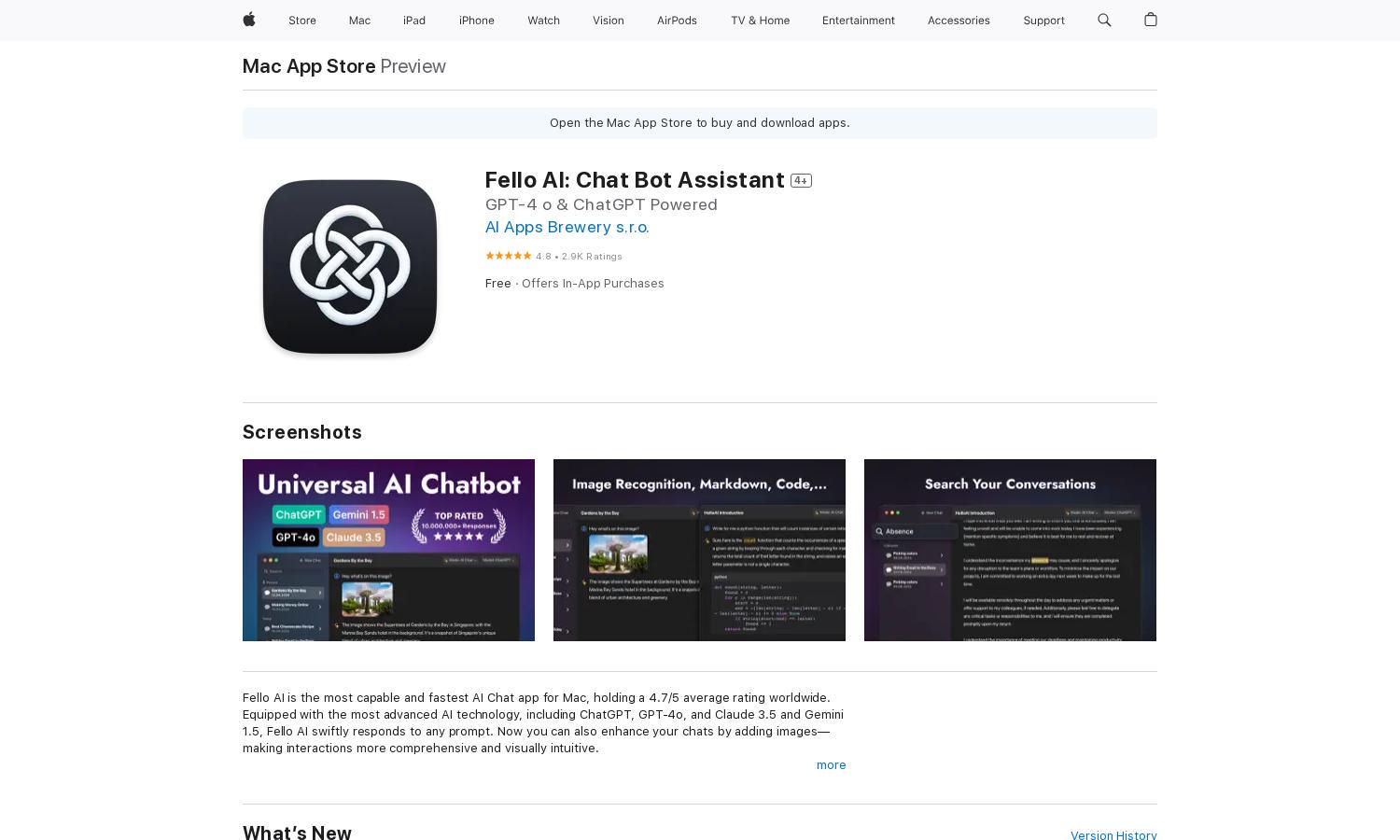
About Fello AI
Fello AI is designed for Mac users seeking a powerful AI chat assistant. It utilizes cutting-edge technologies like ChatGPT and Gemini to provide instant responses, enhancing productivity and learning. Users can chat with images and PDFs, making complex documents easier to navigate and understand.
Fello AI offers flexible pricing plans, including a monthly plan for $9.99, a weekly plan for $3.99, and an annual plan for $79.99. Each tier unlocks unique features, including premium AI models and advanced functionalities, ensuring users maximize their productivity with valuable tools and insights.
Fello AI features a clean and user-friendly interface that enhances the browsing experience with Dark/Light modes and intuitive navigation. The layout encourages seamless interaction, allowing users to quickly access significant functionalities like conversation pinning and prompt saving, optimizing their productivity effectively.
How Fello AI works
Users start by downloading Fello AI on their Mac and can quickly create an account. The intuitive interface guides them through basic functionalities, allowing efficient access to AI features like chatting with PDFs, saving prompts, and utilizing various AI models. With excellent user support and effortless navigation, they can maximize the app's potential.
Key Features for Fello AI
Advanced AI Technology
Fello AI utilizes the latest AI models, including ChatGPT and Claude 3.5, to deliver quick and accurate responses. This powerful capability ensures users receive reliable support across various tasks, enhancing productivity and improving the overall user experience.
Image and PDF Interaction
Fello AI's unique ability to chat with images and PDFs allows users to extract insights easily from complex documents. This feature streamlines research, studying, and analysis, making tasks more efficient and saving valuable time for users, enhancing their productivity even further.
Prompt Library
Fello AI includes an extensive library of over 200 professional prompts, tailored to a variety of tasks. This feature helps users quickly find relevant prompts, streamlining their workflow and providing them with valuable tools for effective content creation and problem-solving.
You may also like:








