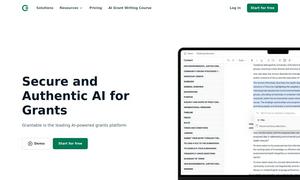EditApp
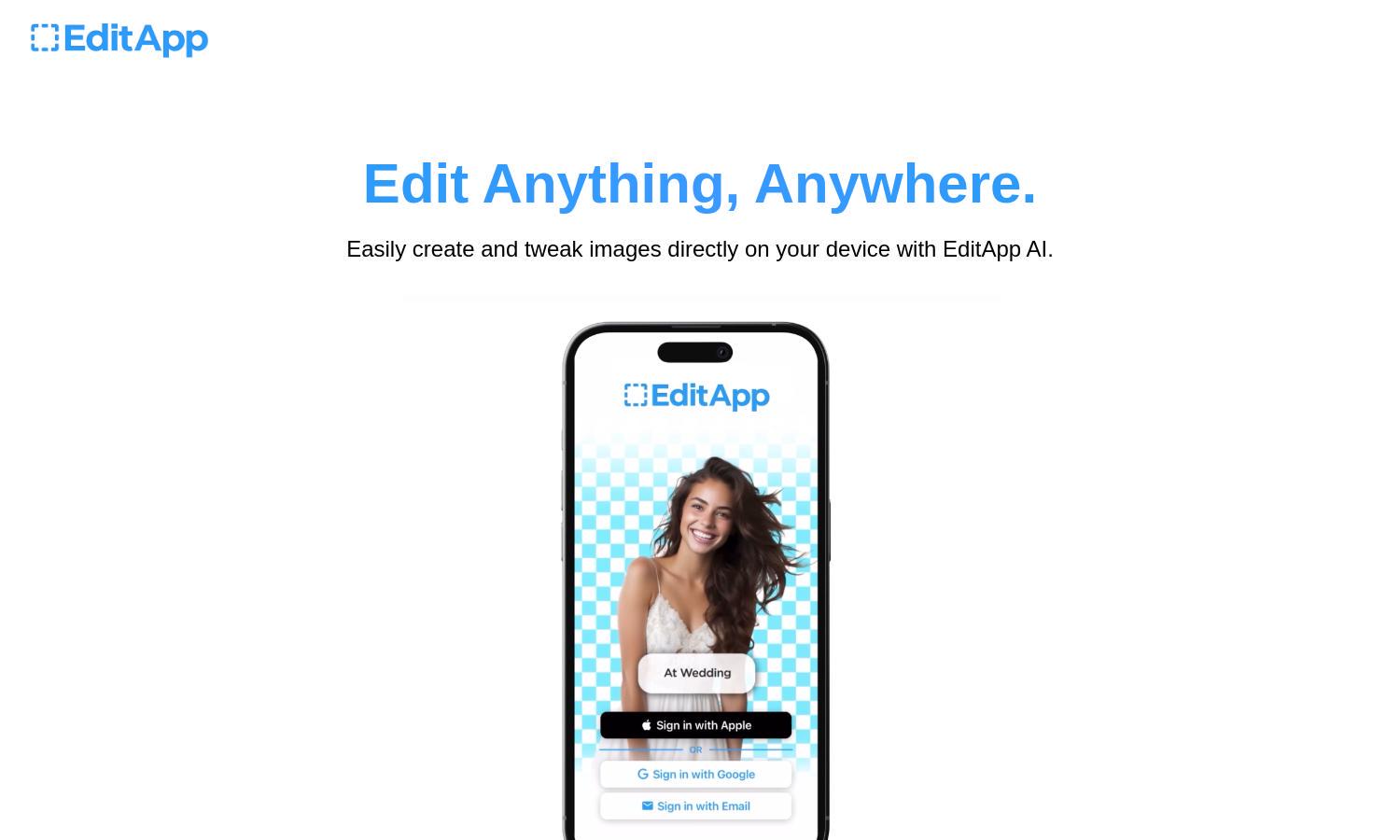
About EditApp
EditApp redefines image editing with AI-driven tools tailored for creativity. Users can easily navigate the platform to alter images, replacing backgrounds or fine-tuning details. Whether you're a casual photographer or a design professional, EditApp simplifies the editing process, offering innovative features that transform imaginations into stunning visuals.
EditApp offers flexible pricing plans catering to different user needs. The free tier provides basic features, while premium subscriptions unlock advanced capabilities and additional tools. Discounts are available for long-term commitments, ensuring users get the best value. Upgrading enhances the overall editing experience and access to exclusive features.
EditApp features a user-friendly interface designed for seamless navigation and efficient editing. Its layout makes accessing tools intuitive, ensuring a smooth experience. Users can easily switch between ‘Create’, ‘Tweak’, and ‘Background’ modes, enhancing accessibility and usability. The streamlined design fosters creativity and empowers users to edit effortlessly.
How EditApp works
To start with EditApp, users sign up and access a straightforward dashboard showcasing its primary features. They can select from 'Create', 'Tweak', or 'Background' modes to either generate new images, edit existing ones, or change backgrounds. The simple drag-and-drop functionality combined with AI insights promotes a user-friendly experience while allowing creative freedom.
Key Features for EditApp
AI-Powered Image Manipulation
EditApp's AI-powered image manipulation feature allows users to create and refine visuals effortlessly. With innovative tools to change backgrounds and enhance details, EditApp empowers creativity, making complex edits intuitive. Users can transform ordinary images into captivating art, harnessing the power of AI for an unmatched editing experience.
Background Replacement Tool
The background replacement tool in EditApp allows users to seamlessly alter the scenery of their images. Whether it's shifting from a sunny beach to a snowy mountain or removing distractions, this feature offers unparalleled flexibility, enabling users to craft images that truly reflect their vision with just a few clicks.
Detail Tweak Functionality
EditApp's detail tweak functionality empowers users to focus on specific elements of their images. Whether adjusting colors or modifying features, this tool enhances creativity and precision. By allowing targeted edits, users can ensure their visuals capture the desired aesthetic, making EditApp a vital resource for professional-looking results.