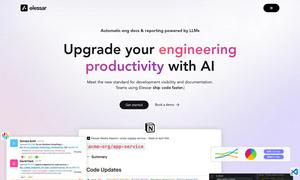Wizardshot
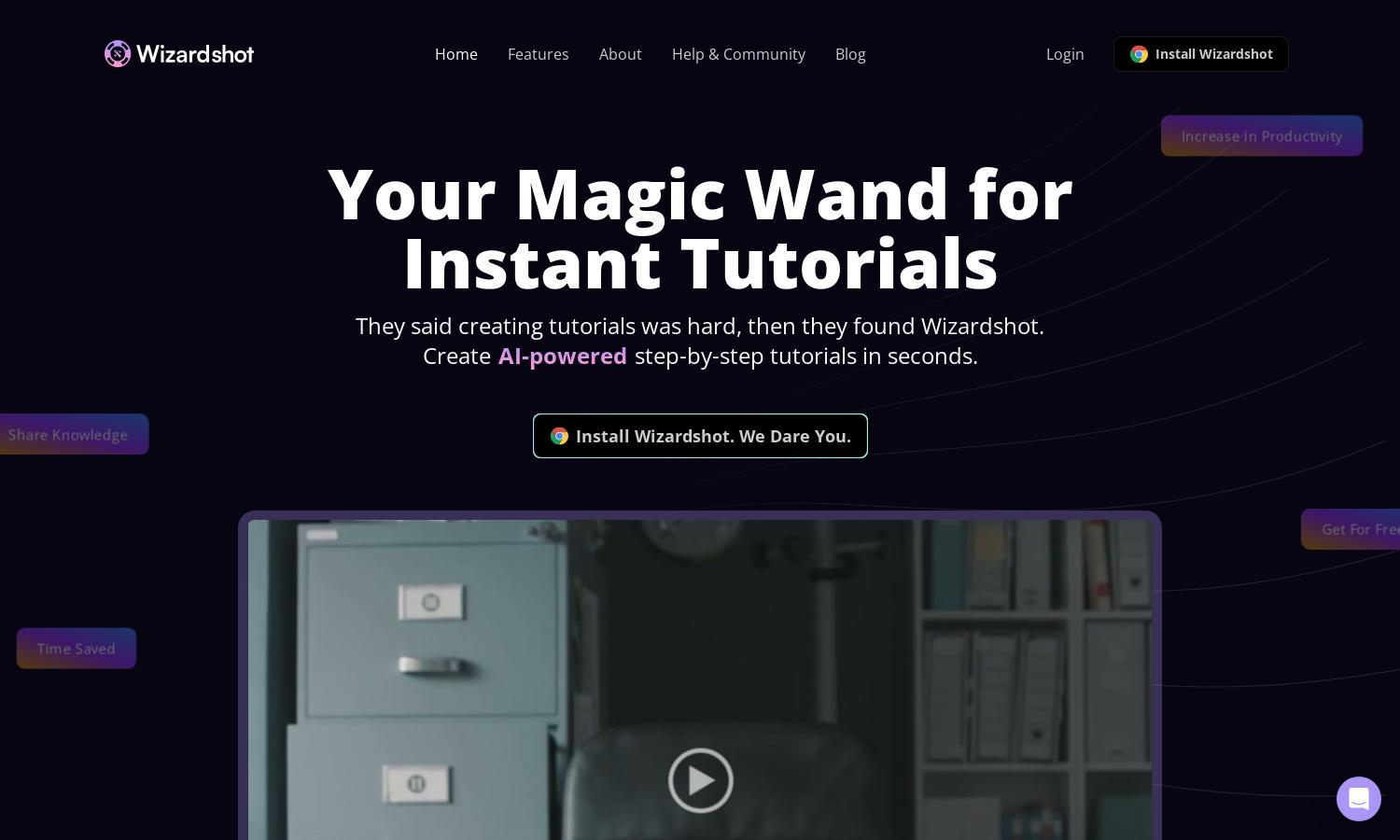
About Wizardshot
Wizardshot transforms tutorial creation by enabling users to capture their screen actions seamlessly. This web app and Chrome extension is ideal for teams wanting to document processes quickly and efficiently. With its user-friendly interface, Wizardshot allows anyone to become a technical writer, saving time and enhancing collaboration.
Wizardshot offers a free version with essential features and plans for advanced functionalities. Pricing tiers provide users options for enhanced support and collaboration tools. Upgrading unlocks analytics and integrations, making it easier to create comprehensive tutorials. Users benefit from a streamlined experience designed for enhanced efficiency.
Wizardshot features a clean and intuitive interface that allows users to navigate effortlessly. Its layout facilitates quick access to essential tools for editing tutorials and capturing screenshots. Unique features like video embedding and GIF transformations enrich user experience, ensuring that creating tutorials is both engaging and efficient.
How Wizardshot works
To start using Wizardshot, users begin by installing the Chrome extension or accessing the web app. Upon onboarding, they can quickly create their first tutorial by clicking "Capture" to record their screen actions. The interface makes editing simple; users can embed videos, turn steps into GIFs, and customize their tutorials easily. With integrated knowledge management features, sharing the final product with teams and stakeholders is straightforward, providing a seamless workflow.
Key Features for Wizardshot
AI-Powered Tutorial Creation
Wizardshot’s AI-powered tutorial creation feature allows users to generate comprehensive guides effortlessly. By simply capturing screen actions, users can produce detailed tutorials that enhance knowledge sharing, streamline processes, and transform team members into effective technical writers, making Wizardshot a crucial tool for productivity.
Analytics Integration
With Wizardshot’s robust analytics integration, users gain insights into their tutorials' effectiveness. This key feature tracks engagement and popularity, enabling teams to understand what content resonates most and identify areas for improvement. Users can leverage this data to enhance their tutorial strategies, maximizing impact.
Privacy and Collaboration Features
Wizardshot offers privacy and collaboration features that empower teams to manage access effectively. With options to restrict visibility and blur sensitive information, users can protect confidential data while promoting teamwork. These capabilities ensure that information is shared responsibly, cultivating a secure environment for collaboration.
You may also like: