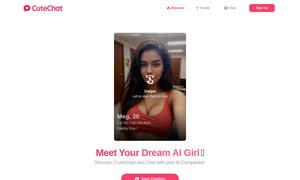Vivid
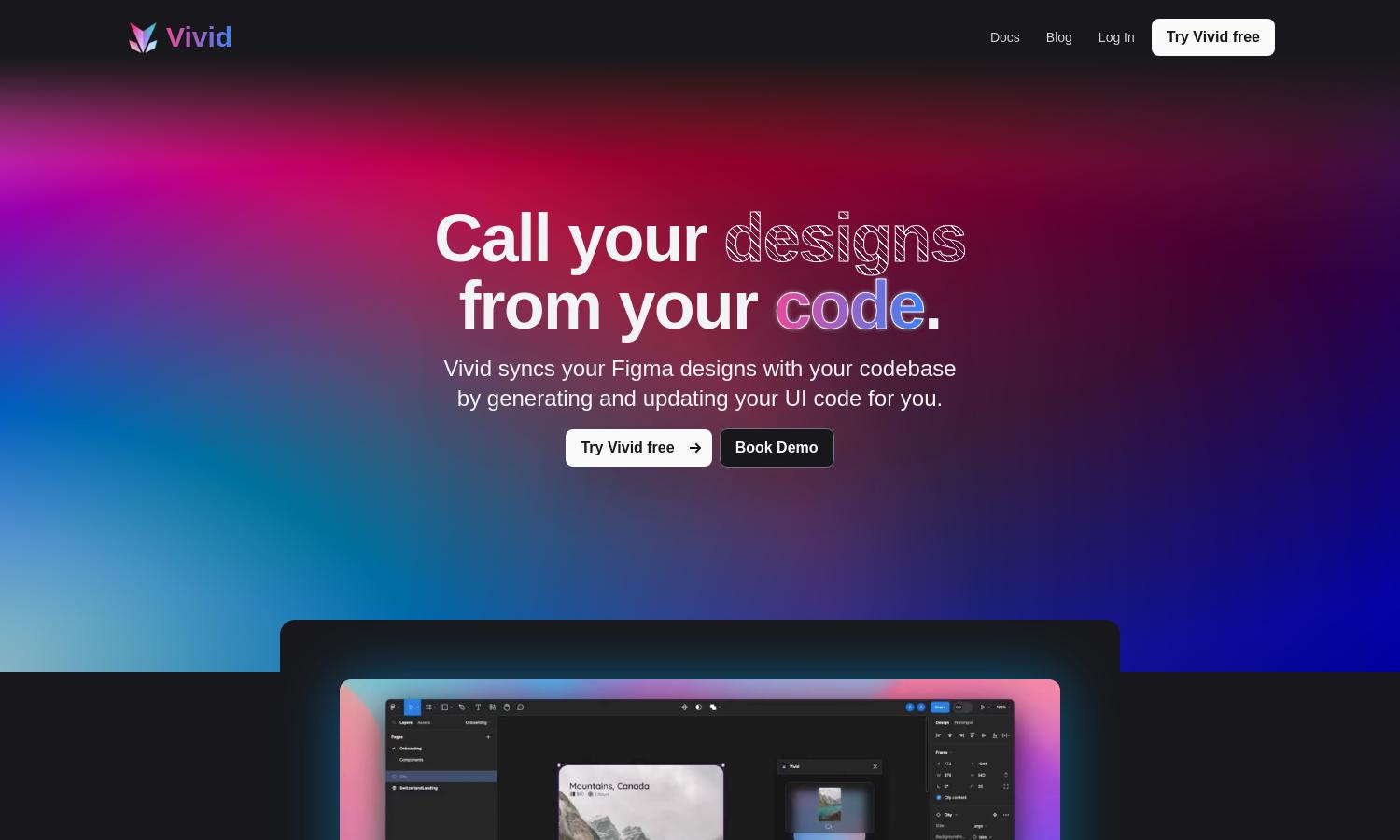
About Vivid
Vivid is an innovative tool designed for developers and designers, enabling seamless synchronization between Figma designs and code. By generating and updating UI code automatically, Vivid simplifies the workflow, allowing developers to focus on functionality while ensuring designs remain consistent with changeable designs.
Vivid offers a range of subscription plans tailored to different needs. The basic tier provides essential features for individual users, while higher tiers include advanced tools, priority support, and team collaboration features. Upgrading enhances productivity and design-flow efficiency, ensuring maximum value for all users.
Vivid features an intuitive user interface, designed for simplicity and efficiency. The layout enables users to navigate easily between Figma designs and code generation, ensuring a seamless experience. Unique tools allow customization, making it user-friendly while optimizing workflow for developers and designers.
How Vivid works
Users begin with Vivid by integrating their Figma designs and initiating a seamless onboarding process. The platform automatically generates necessary UI code, which can be edited within Vivid. As changes are made to designs, the code updates in real-time, allowing for quick adjustments without disrupting the development workflow.
Key Features for Vivid
Automated UI Code Generation
Vivid’s automated UI code generation is a standout feature that simplifies the design-to-development process. It effectively bridges the gap between design and code, providing seamless updates and reducing manual coding efforts, ensuring that developers can work more efficiently.
Real-Time Design Synchronization
Real-time synchronization is a key feature of Vivid, allowing developers to see immediate changes in their UI code as Figma designs are updated. This ensures that design elements remain consistent and up-to-date, streamlining the workflow and improving collaboration.
Developer Control Over Styles
Vivid empowers developers with control over design styles, allowing them to overwrite and customize elements as needed. This flexibility ensures that while designs are synced with Figma, developers can tailor functionality and style to meet specific project demands effectively.
You may also like: