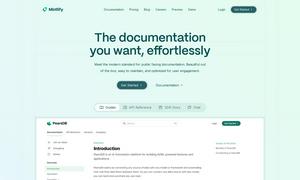SketchPro
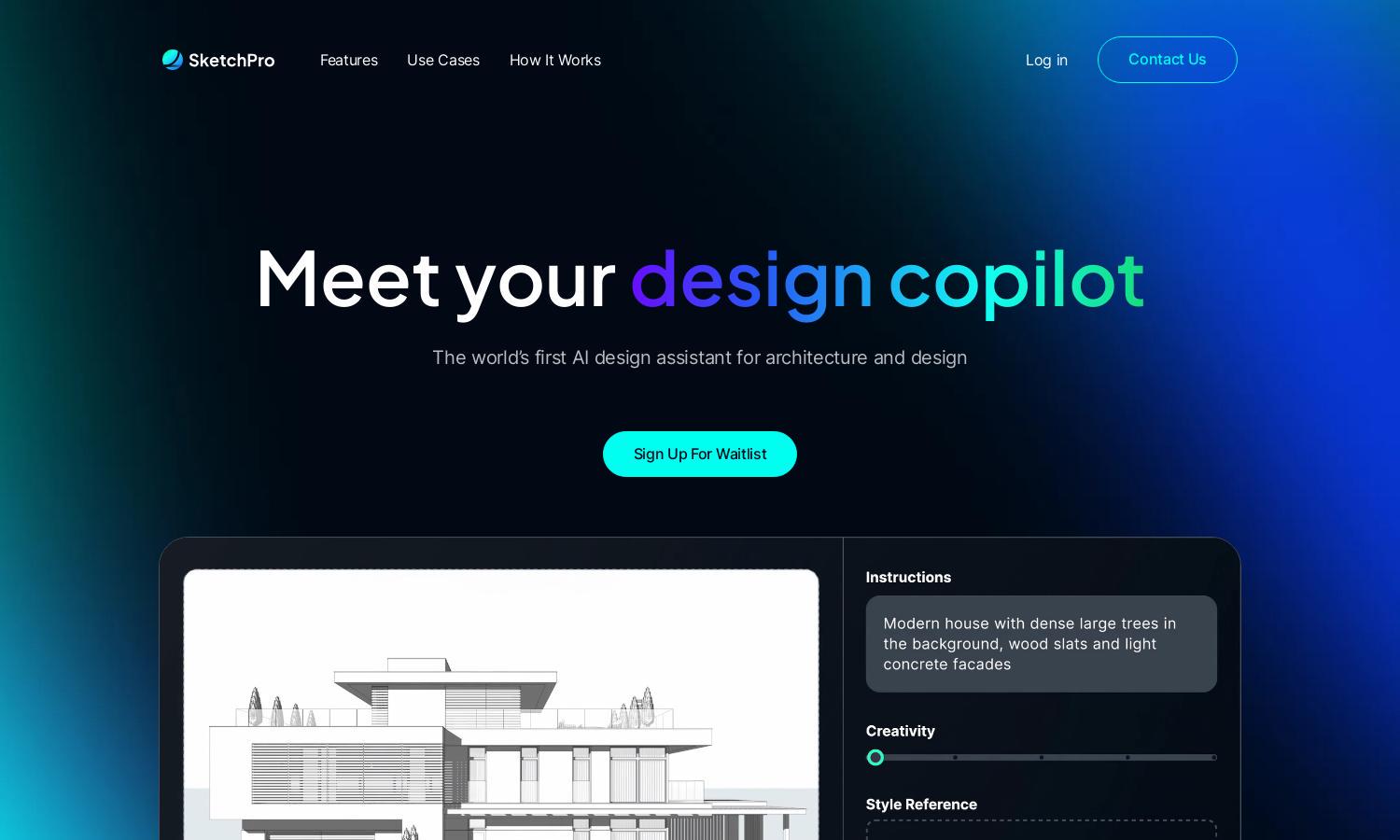
About SketchPro
SketchPro serves as a revolutionary AI design assistant, enabling architects and designers to visualize their ideas seamlessly. The platform transforms traditional workflows by allowing users to simply upload sketches or images, receiving instant visualizations and edits. This innovative feature enhances creativity and simplifies design processes, making it essential for professionals.
SketchPro offers flexible pricing options tailored for individual designers and teams. Each plan includes various features to cater to different design needs. Users can opt for an upgraded subscription to unlock advanced tools and capabilities, ensuring they benefit significantly from enhanced design functionalities provided by SketchPro.
The user interface of SketchPro is designed for seamless interaction, featuring an intuitive layout that enhances usability. With user-friendly tools and straightforward navigation, users can easily access essential functions. The organized design contributes to an enjoyable browsing experience, making SketchPro accessible for both experts and newcomers.
How SketchPro works
Users begin by onboarding with SketchPro, where they can set preferences and familiarize themselves with the platform's features. Afterward, they can upload their sketches, elevations, or 3D models to see instant visualizations. The intuitive interface allows for easy navigation through tools for editing and material adjustments, making design workflows efficient and engaging.
Key Features for SketchPro
Instant Edits
Instant Edits is a standout feature of SketchPro, allowing users to effortlessly add or modify objects within designs. This capability significantly speeds up the revision process and encourages creativity, making it an invaluable tool for architects and designers seeking quick visual feedback and adjustments.
Style Reference
The Style Reference feature enables users to upload images as design inspirations, allowing SketchPro to accurately visualize and adapt designs accordingly. This functionality enhances the creative process, helping users explore various styles and ensuring their projects align with desired aesthetics.
Flexible Inputs
Flexible Inputs allow users to start their design process with any format of visual reference, be it sketches, elevations, or photographs. This unique feature empowers architects and designers to work from their preferred sources, facilitating a smoother and more personalized design experience with SketchPro.
You may also like: