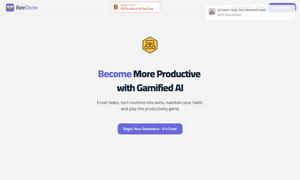Pixelcode
About Pixelcode
Pixelcode revolutionizes the way developers interact with code by transforming screenshots into editable text. Users can simply capture snippets, and with its Chrome extension, the extracted code is instantly ready to paste into any editor. By enhancing productivity and saving time, Pixelcode is an indispensable tool for modern developers.
Pixelcode offers flexible pricing plans, including pay-per-use at $8 for 100 screenshots and a pro version for $35 allowing unlimited screenshots. This combination of affordability and versatility makes Pixelcode an attractive option for developers seeking efficiency in managing code snippets and tutorials.
The user interface of Pixelcode is designed for maximum efficiency, featuring a clean layout that ensures easy navigation. Its intuitive design allows users to quickly capture and extract code snippets, enhancing overall user satisfaction. Pixelcode streamlines the coding process, making it accessible and user-friendly for all developers.
How Pixelcode works
To use Pixelcode, users first install the Chrome extension, receiving an installation link via email. Once installed, capturing code is simple: users click the Pixelcode icon, select the desired code snippet, and the tool automatically extracts and copies it to the clipboard. This seamless interaction enhances productivity, as users can paste the ready-to-use code directly into their favorite IDE, saving time and reducing manual errors.
Key Features for Pixelcode
Instant Code Extraction
Pixelcode's instant code extraction feature allows users to transform screenshots into editable code in seconds. By simply capturing snippets, developers can save hours of manual coding. This innovative approach sets Pixelcode apart, making it an essential tool in every developer's toolkit.
Multi-language Support
Pixelcode supports automatic recognition of over 30 programming languages, including JavaScript, Python, and Ruby. This key feature ensures that no matter the coding language, users can extract code efficiently. Pixelcode is designed to accommodate diverse coding needs, greatly enhancing user experience and versatility.
User-friendly Chrome Extension
The Pixelcode Chrome extension is user-friendly, designed for seamless integration into daily development tasks. With a simple click, users can capture code snippets effortlessly. This feature enhances efficiency and makes Pixelcode a go-to solution for developers aiming to streamline their workflow.
You may also like: