Komandi
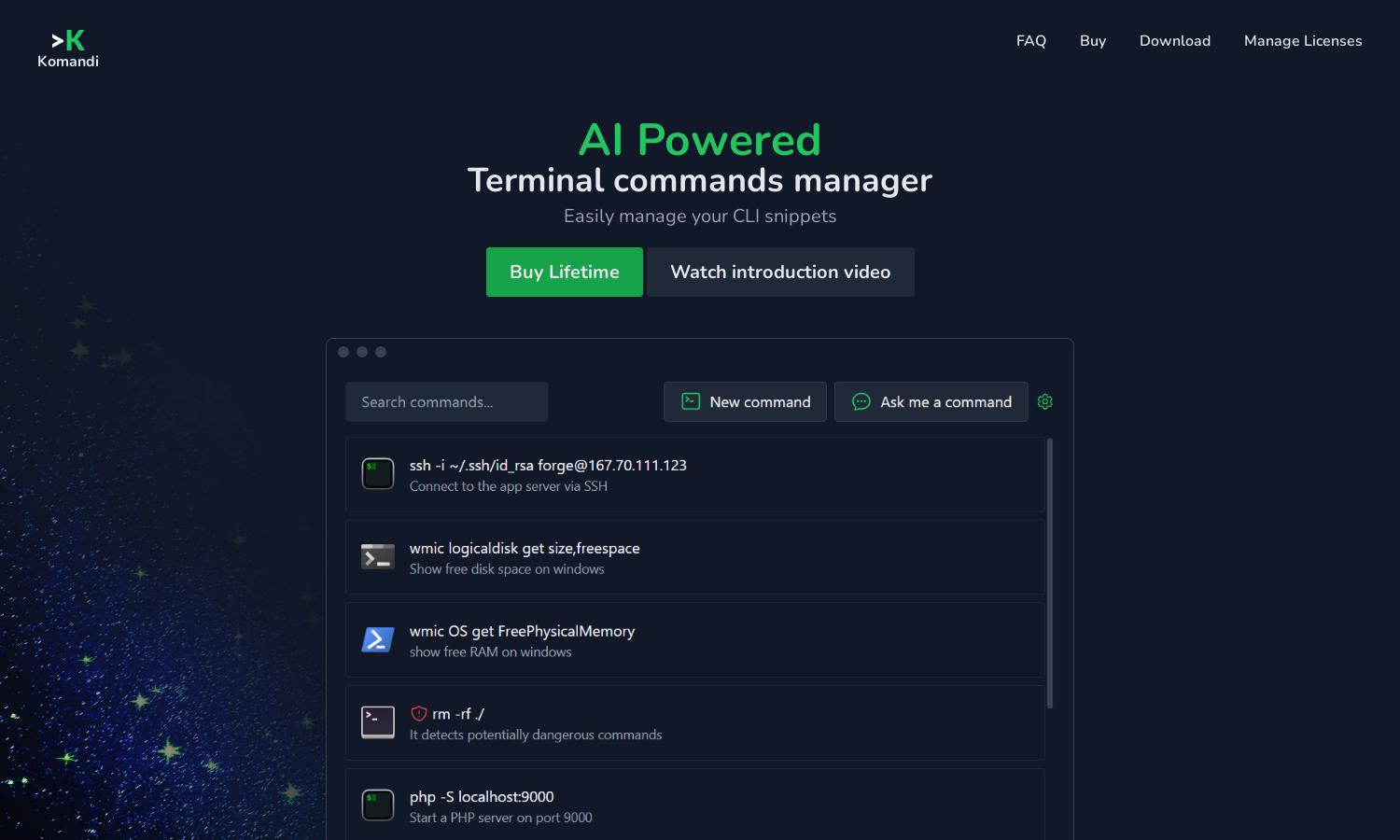
About Komandi
Komandi is an innovative tool for developers and system administrators, streamlining the management of terminal commands. Users can generate commands from natural language prompts, detect hazardous commands, and easily execute commands in various environments. With its user-friendly interface, Komandi enhances productivity and command safety for all users.
Komandi offers a lifetime plan for just $19, including 10,000 AI tokens for command generation. Users can enjoy lifetime updates, unlimited command insertions, and a hassle-free refund policy within 7 days. Upgrade to maximize your productivity and streamline your command management effortlessly with Komandi.
The user interface of Komandi is designed for maximum efficiency, providing a seamless experience for managing terminal commands. Its layout is intuitive, allowing users to quickly access essential features such as command generation, execution, and favorite command storage, all enhancing usability and accessibility.
How Komandi works
Users start by downloading Komandi and can utilize a trial version for 7 days. After installation, they can easily manage their most-used CLI commands, generate new commands through natural language prompts, and detect potentially hazardous commands. The straightforward navigation enables users to execute commands directly across various terminal environments, maximizing their productivity.
Key Features for Komandi
Natural Language Command Generation
Komandi's natural language command generation is a standout feature that allows users to effortlessly create terminal commands by simply typing in prompts. This innovative functionality not only simplifies the command creation process but also significantly enhances user productivity and reduces errors in command execution.
Hazardous Command Detection
With its hazardous command detection feature, Komandi ensures user safety by identifying and marking potentially dangerous commands. This added layer of protection prevents accidental executions, allowing users to work with confidence while managing their CLI commands, significantly enhancing the overall user experience.
Multi-Environment Command Execution
Komandi supports multi-environment command execution across various platforms, including Windows Terminal, PowerShell, and iTerm2. This flexibility allows users to efficiently execute commands in their preferred environments, streamlining workflow and increasing productivity for developers and system administrators alike.
You may also like:








