Keo
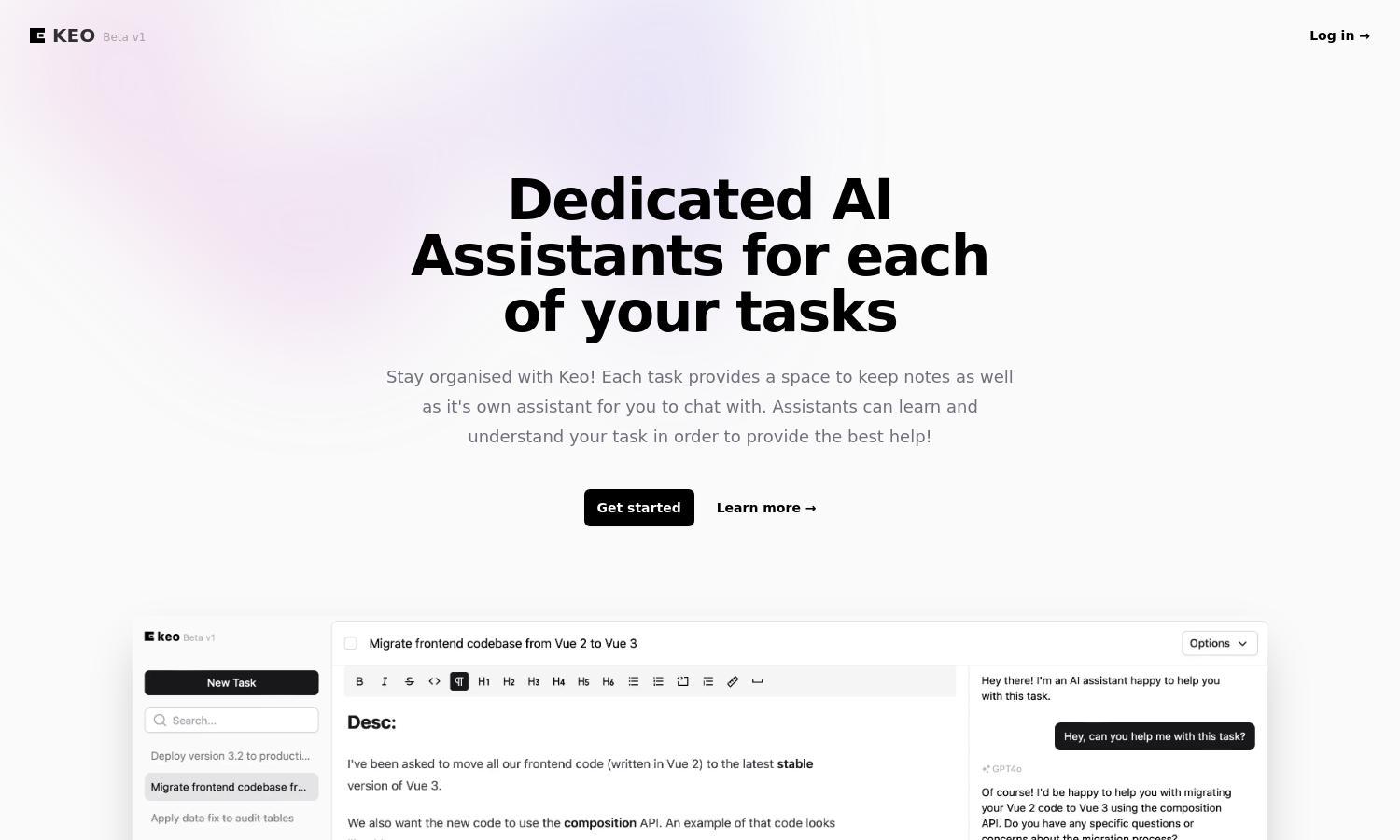
About Keo
Keo is a powerful task management tool designed for professionals seeking efficiency. With dedicated AI assistants for each task, users can keep notes and receive personalized help. It streamlines workflows and enhances productivity, ensuring that you stay organized and focused throughout your workday.
Keo offers flexible pricing plans catering to all professionals. Each tier provides differing features, including access to dedicated AI assistants. Users can benefit from special discounts on annual subscriptions, encouraging upgrades for enhanced productivity and task management tools with Keo.
Keo features a sleek, user-friendly interface that enhances productivity. The layout intuitively guides users through task management while providing seamless access to AI assistants and note-taking. The modern design ensures an organized experience, allowing for easy navigation and efficient task completion with Keo.
How Keo works
To get started with Keo, users simply sign up and begin creating tasks. Each task allows for note-taking and assigns a dedicated AI assistant that understands the task context. Users can communicate with the AI for tailored support, ensuring an organized and productive work experience throughout the day.
Key Features for Keo
Dedicated AI Assistants
Keo's dedicated AI assistants set it apart, providing personalized support for each task. This unique feature allows users to chat with AI that understands their notes, making task management more efficient by delivering contextual help and enhancing productivity with seamless interactions tailored to user needs.
Integrated Note-taking
Keo's integrated note-taking feature empowers users to document thoughts directly alongside tasks. This adds value by keeping relevant information organized within the context of each task, enhancing focus and clarity in managing responsibilities while ensuring that all essential details are easily accessible.
Modern Task Interface
Keo's modern task interface streamlines the task management process with an intuitive layout. This ease of use allows professionals to navigate smoothly between tasks and notes, facilitating effective organization and prioritization while enhancing the overall user experience and productivity.








