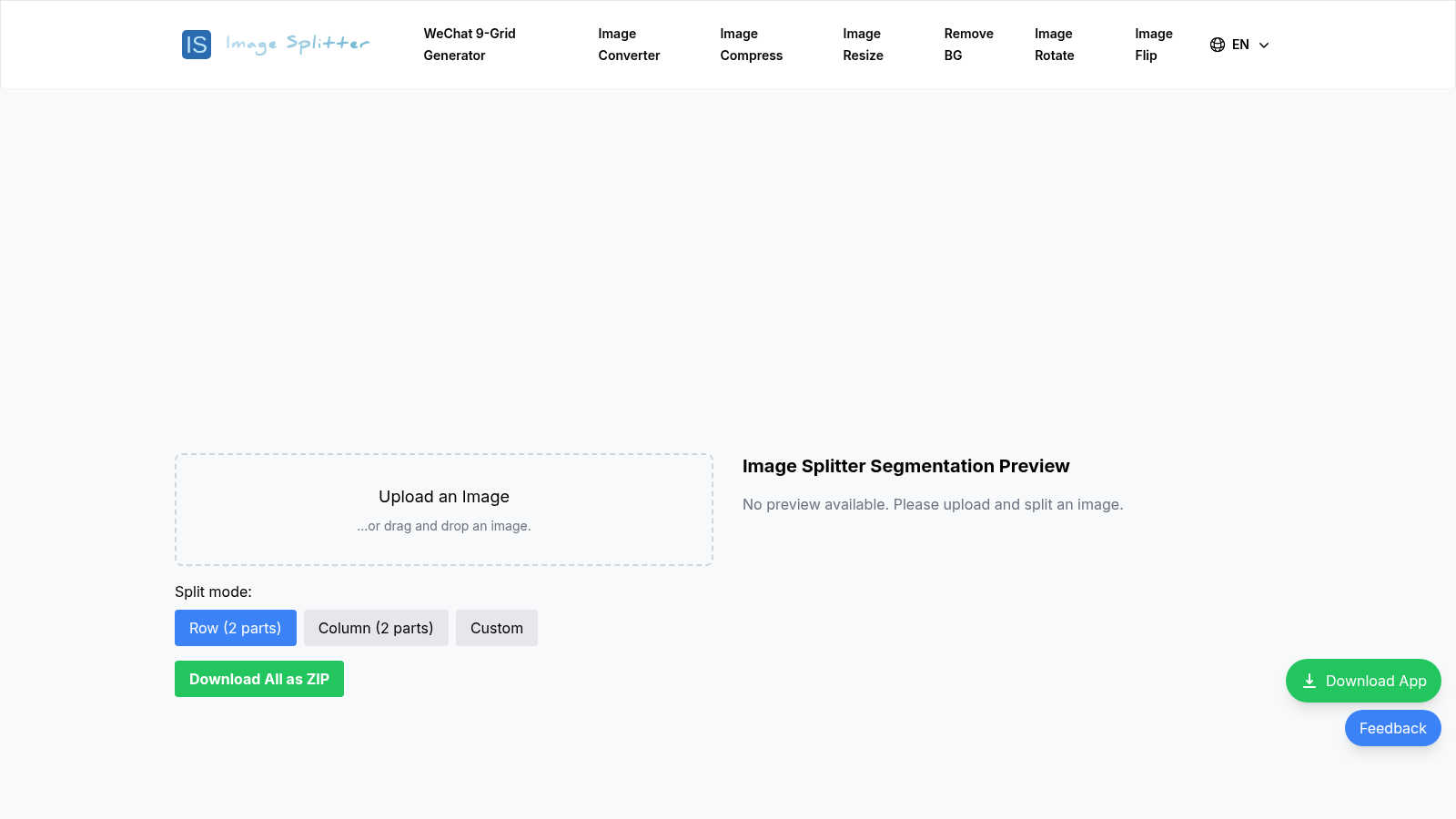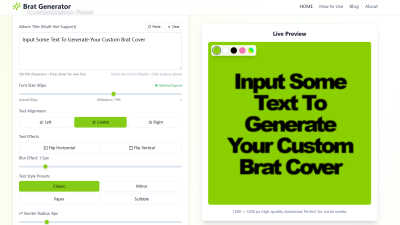Image Splitter
An online tool for effortlessly splitting large images into smaller segments for various projects.
Visit ToolPublished:
September 22, 2024
Category:
About Image Splitter
Image Splitter is a versatile online tool that allows users to easily divide large images into smaller sections. With its intuitive drag-and-drop interface and flexible splitting modes (row, column, custom), users can optimize images for social media, web design, printing, and creative projects effortlessly.
Image Splitter is completely free to use, with no registration needed. Users can split images into smaller parts, download them individually, or package them all into a ZIP file. This ease of access and operational freedom enhances user engagement, making image management a breeze.
Image Splitter features a responsive design that adapts to various device sizes, ensuring a seamless experience. Its user-friendly layout includes an intuitive upload process, real-time image previews, and flexible download options, making it easy for users to navigate and utilize all its capabilities efficiently.
Frequently Asked Questions
Is Image Splitter free to use?
Yes, Image Splitter is completely free to use without any hidden charges. Users can take full advantage of all features, including uploading and splitting images, without the need for registration. This accessibility facilitates a seamless user experience as individuals can start splitting images immediately.
What image formats does Image Splitter support?
Image Splitter supports various image formats including JPG, PNG, GIF, and BMP, ensuring compatibility for most users. This wide format choice allows individuals to upload and manipulate their images easily without worrying about format limitations, enhancing usability and convenience.
Can I download individual split images?
Absolutely! Users can download individual split images by hovering over them in the preview area. A download button will appear, allowing users to seamlessly acquire specific parts as needed. This feature makes it convenient to manage and select the images you want.
How does Image Splitter protect user privacy?
Image Splitter prioritizes user privacy by ensuring that all image processing occurs directly in the browser. Users’ images and split results are not saved on any servers, effectively safeguarding sensitive content. This privacy-centric approach allows users to split their images securely and confidently.
Is there a size limit for uploaded images?
Yes, Image Splitter recommends uploading images that are no larger than 10MB to maintain optimal performance. Images exceeding this size may affect processing speed or cause potential lag, ensuring that users can enjoy a smooth and efficient experience while using the tool.
How user-friendly is Image Splitter's interface?
Image Splitter features a user-friendly interface designed for ease of use across devices. With responsive design elements, users can quickly navigate between uploading images, selecting splitting modes, and managing downloads. This seamless interaction fosters accessibility and encourages efficient image splitting for all users.
Related Tools
Brat Generator
Generate Charli XCX Brat album cover style text for free. Customize colors, styles, and text instantly. The ultimate brat generator for memes and soci