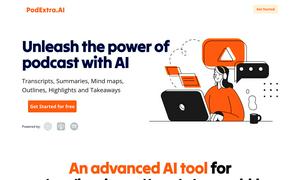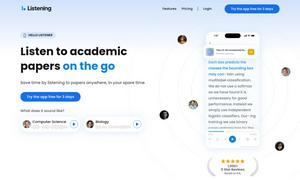GPTChat for Slack
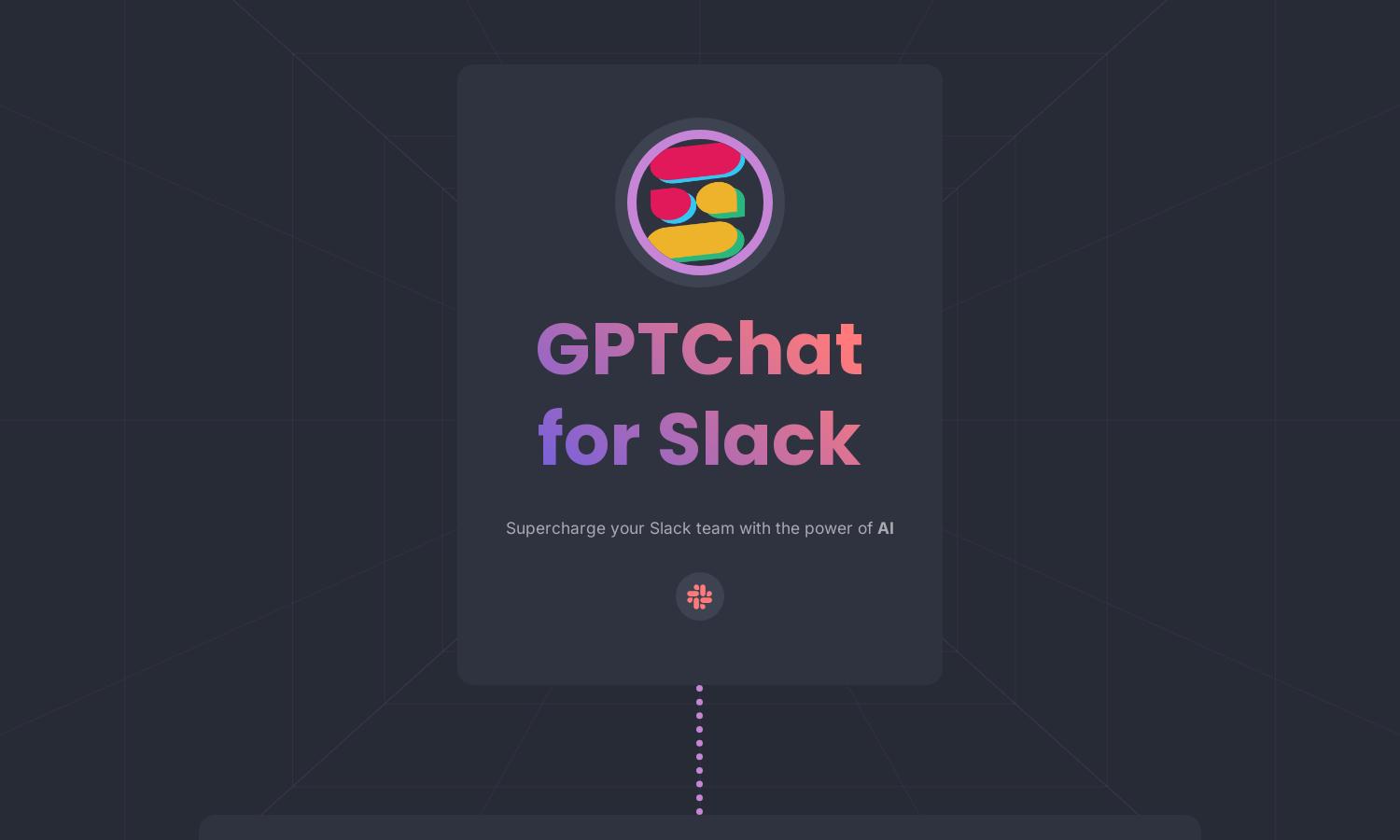
About GPTChat for Slack
GPTChat for Slack enhances team productivity by leveraging AI technology for real-time communication. Users easily interact with OpenAI to generate emails, articles, and code, significantly improving workflow efficiency. This innovative tool is ideal for teams looking to streamline collaboration and access AI-powered assistance directly within Slack.
GPTChat for Slack offers a free plan to get started, with premium tiers allowing enhanced features for professional teams. Subscription options provide valuable tools such as priority support and extended capabilities, ensuring users can get the most from their AI interactions. Upgrading unlocks enhanced functionalities and quicker responses.
The user interface of GPTChat for Slack is designed for seamless navigation, featuring intuitive layout and easily accessible tools. With a clean, user-friendly design, users can effortlessly interact with AI features, enhancing their experience and ensuring they can focus on what matters most—effective communication and productivity.
How GPTChat for Slack works
To use GPTChat for Slack, users first register using their Slack organization email and acquire OpenAI API keys. After onboarding, they can easily ask questions or request assistance through the messaging interface. The platform facilitates smooth interaction, allowing users to generate content, troubleshoot issues, and more, integrating AI capabilities directly into their Slack conversations.
Key Features for GPTChat for Slack
Real-time AI Communication
GPTChat for Slack's standout feature is its real-time AI communication, allowing users to generate content and receive instant assistance while collaborating in Slack. This functionality enhances productivity, simplifying complex tasks and maximizing time efficiency. Users can leverage the power of AI without leaving their workspace.
Content Generation Capabilities
The content generation capabilities of GPTChat for Slack empower users to create emails, articles, and even code effortlessly. By streamlining these tasks, GPTChat for Slack saves time and boosts productivity, allowing teams to focus on strategic initiatives while leaving routine content creation to AI.
Temporary Conversation Logs
GPTChat for Slack features temporary conversation logs that enhance user experience by providing error-handling support and facilitating improvements. These logs are stored for up to 30 days, ensuring that the communication history is available, while maintaining user privacy and data security within the Slack environment.
You may also like: