Flying Dog
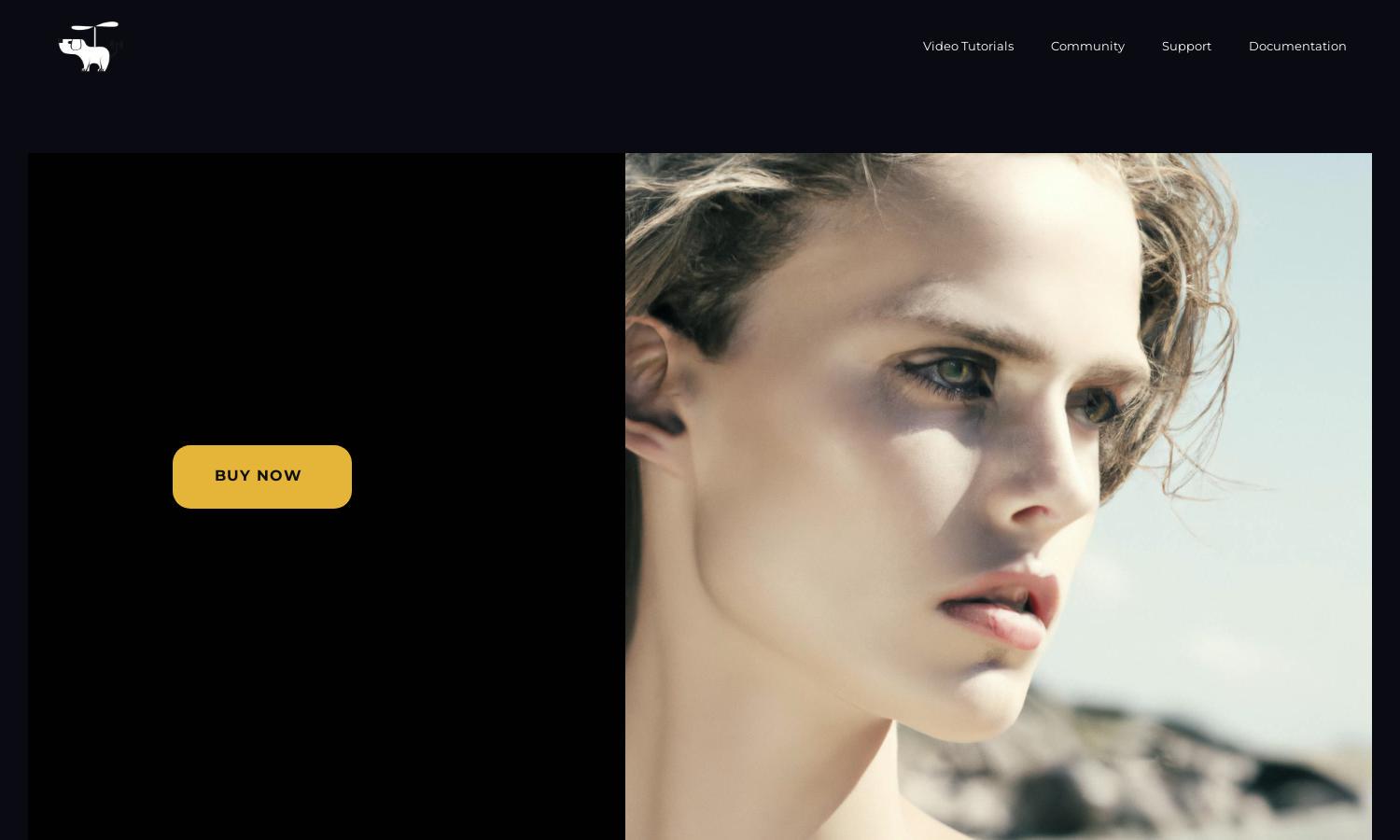
About Flying Dog
Flying Dog enhances Photoshop with cutting-edge AI technologies, making image editing faster and more intuitive. Targeting designers and creatives, it offers features like text-to-image and inpainting, enabling users to create stunning visuals effortlessly. Revolutionize your editing tasks with Flying Dog’s unique AI integrations.
Flying Dog offers flexible pricing with various tiers based on usage. Users can choose between pay-per-generation models for DALL-E 2 or stability-focused packages for local servers. Each plan provides unique benefits, including improved image quality and advanced editing tools, catering to different editing needs.
Flying Dog features an intuitive user interface designed for seamless navigation, ensuring users can easily access powerful AI tools. With well-organized menus and clear workflows, the platform enhances productivity and offers features tailored to both beginner and advanced designers for an exceptional editing experience.
How Flying Dog works
Users start by installing Flying Dog as a Photoshop plugin. After onboarding, they can easily access various AI tools for image generation and editing. The interface allows users to input text to generate images, use inpainting for corrections, and utilize advanced features with minimal effort, streamlining their workflow significantly.
Key Features for Flying Dog
AI Connectors
Flying Dog boasts four powerful AI connectors which include DALL-E 2 and Stable Diffusion. This unique capability allows users to seamlessly integrate advanced image generation and manipulation techniques directly into their Photoshop app, enhancing creative options and drastically improving workflow efficiency.
Inpainting Feature
The inpainting feature in Flying Dog enables precise corrections and modifications to images, seamlessly replacing unwanted elements. Users can easily refine artwork, ensuring high-quality outputs. This unique element elevates the editing process by allowing artists to achieve their desired results with ease.
Outpainting Capability
Flying Dog's outpainting feature allows users to expand images creatively, filling in areas beyond the original canvas seamlessly. This functionality promotes artistic exploration and ensures that users can produce larger, more detailed compositions that maintain quality, making it a standout tool for designers.
You may also like:








