Draw3D
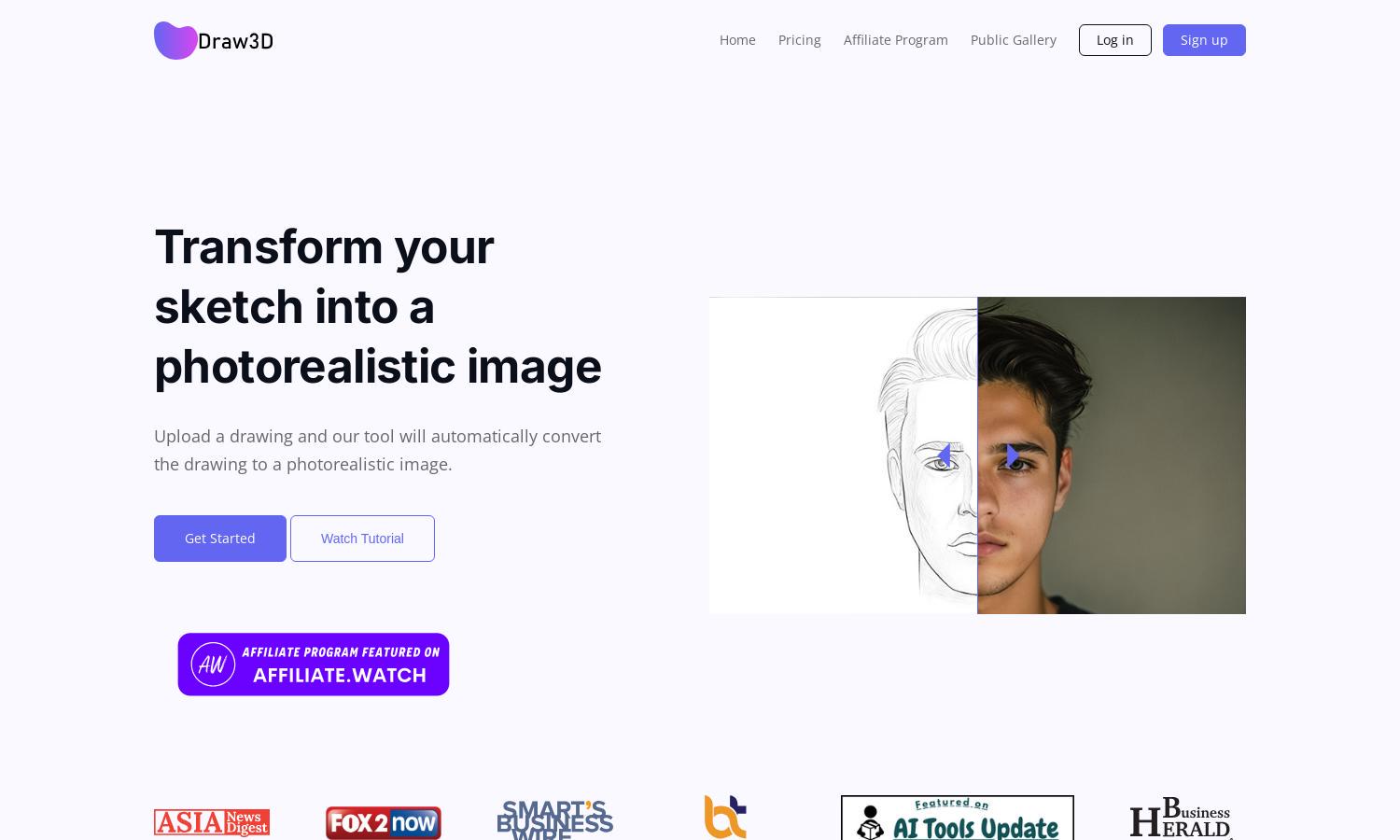
About Draw3D
Draw3D is an innovative platform designed for artists and designers to turn sketches into lifelike images effortlessly. Using advanced AI technology, users can generate, upscale, and edit their artworks, enabling a seamless creative flow. Perfect for those seeking enhanced visualization and rendering capabilities.
Draw3D offers flexible pricing plans catering to various user needs, from free basic access to premium features. Each tier provides unique benefits like enhanced generating capabilities and advanced editing tools. Upgrading unlocks more powerful functionalities, ensuring all users can find an option that fits their creative goals.
The user interface of Draw3D prioritizes simplicity and efficiency, allowing users to navigate features easily. With a clean layout and intuitive design, accessing powerful tools for sketch generation, editing, and upscaling becomes seamless. Draw3D ensures an enjoyable user experience, making digital art creation accessible to all.
How Draw3D works
To get started with Draw3D, users create an account for onboarding, then they can easily upload their sketches or drawings. Once uploaded, the platform's advanced AI technology generates a photorealistic image, which users can further customize using built-in editing tools. Additionally, upscaling options enhance the quality of images without loss. This streamlined process empowers users to make vibrant, detailed artworks effortlessly.
Key Features for Draw3D
Photorealistic Transformation
Draw3D's key feature of photorealistic transformation allows users to convert their sketches into lifelike images instantly. This innovative capability leverages AI technology to enhance creativity and artistic expression, delivering stunning outcomes that captivate audiences and elevate artistic portfolios.
Image Upscaling
Draw3D includes an image upscaling feature that enhances the quality of created images without compromising detail. Users can upscale their artworks up to 4x, with an 8x option coming soon, ensuring high-resolution outputs perfect for prints or presentations.
Integrated Image Editor
The integrated image editor within Draw3D provides users with powerful yet simple tools for filtering and resizing images. This feature enhances creativity by allowing fine-tuning of photorealistic creations, ensuring the final artwork meets each artist's vision and requirements.
You may also like:








