Cursor
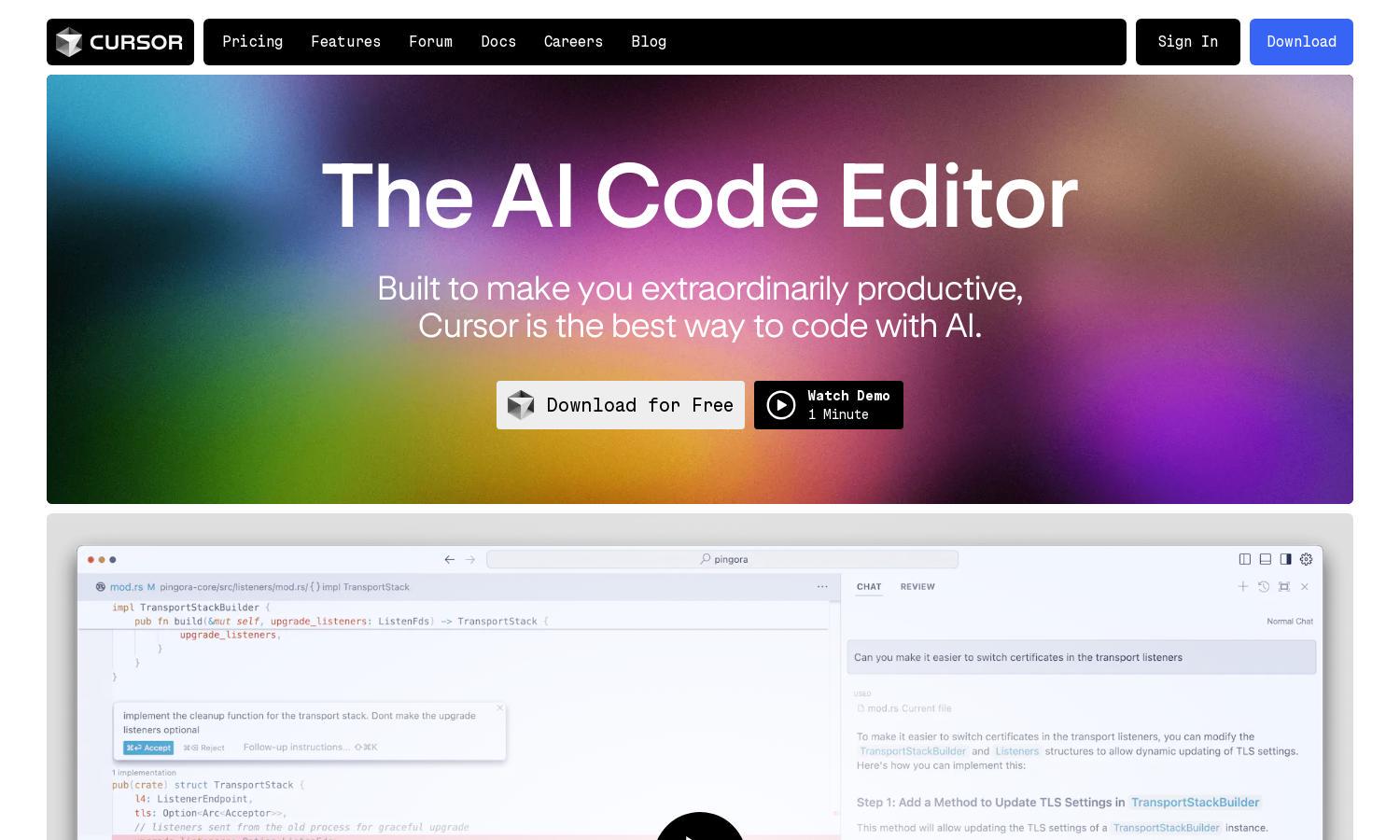
About Cursor
Cursor is an AI-powered code editor that enhances productivity for developers. It enables users to write code using natural language instructions, making coding more intuitive and efficient. With features like codebase understanding and seamless extension integration, Cursor empowers developers to complete tasks faster while maintaining high quality.
Cursor offers a free download with premium features for enhanced productivity. Pricing plans cater to various user needs, ensuring value through advanced functionalities. Users can experience all features in the hosted version while utilizing their own API key. Opt for upgrades to unlock additional tools and benefits.
Cursor features a user-friendly interface with a sleek layout, enhancing the coding experience. Its design prioritizes seamless navigation and efficient access to features, catering to developers’ needs. Unique functionalities, such as natural language coding, and customization options, create an intuitive browsing experience, making Cursor a leading choice for coders.
How Cursor works
To use Cursor, users begin by downloading the app and setting up their account, during which they can integrate their existing extensions and themes. The intuitive interface allows users to write code in natural language, and the AI predicts their next edits based on the codebase, streamlining the coding process. Users can manage their projects, leverage AI suggestions, and benefit from privacy protections. Cursor’s unique features make it an essential tool for developers seeking to improve their coding efficiency and productivity.
Key Features for Cursor
Natural Language Editing
Cursor's natural language editing feature allows users to write code using simple instructions. This unique functionality streamlines coding by letting developers make changes with plain language prompts. Cursor enhances the coding experience, empowering users to work faster and more intuitively within their projects.
Codebase Understanding
Cursor boasts a powerful codebase understanding feature that enables developers to receive accurate answers and suggestions directly related to their projects. By analyzing the codebase context, Cursor provides relevant insights and improves coding efficiency, transforming how developers interact with their projects.
Seamless Integration
Cursor's seamless integration capability allows users to import extensions and themes effortlessly. This feature ensures a familiar coding environment while enhancing productivity. Cursor stands out by providing customization options that make transitioning from other code editors smooth and user-friendly for developers.








