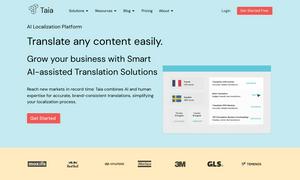Cursor
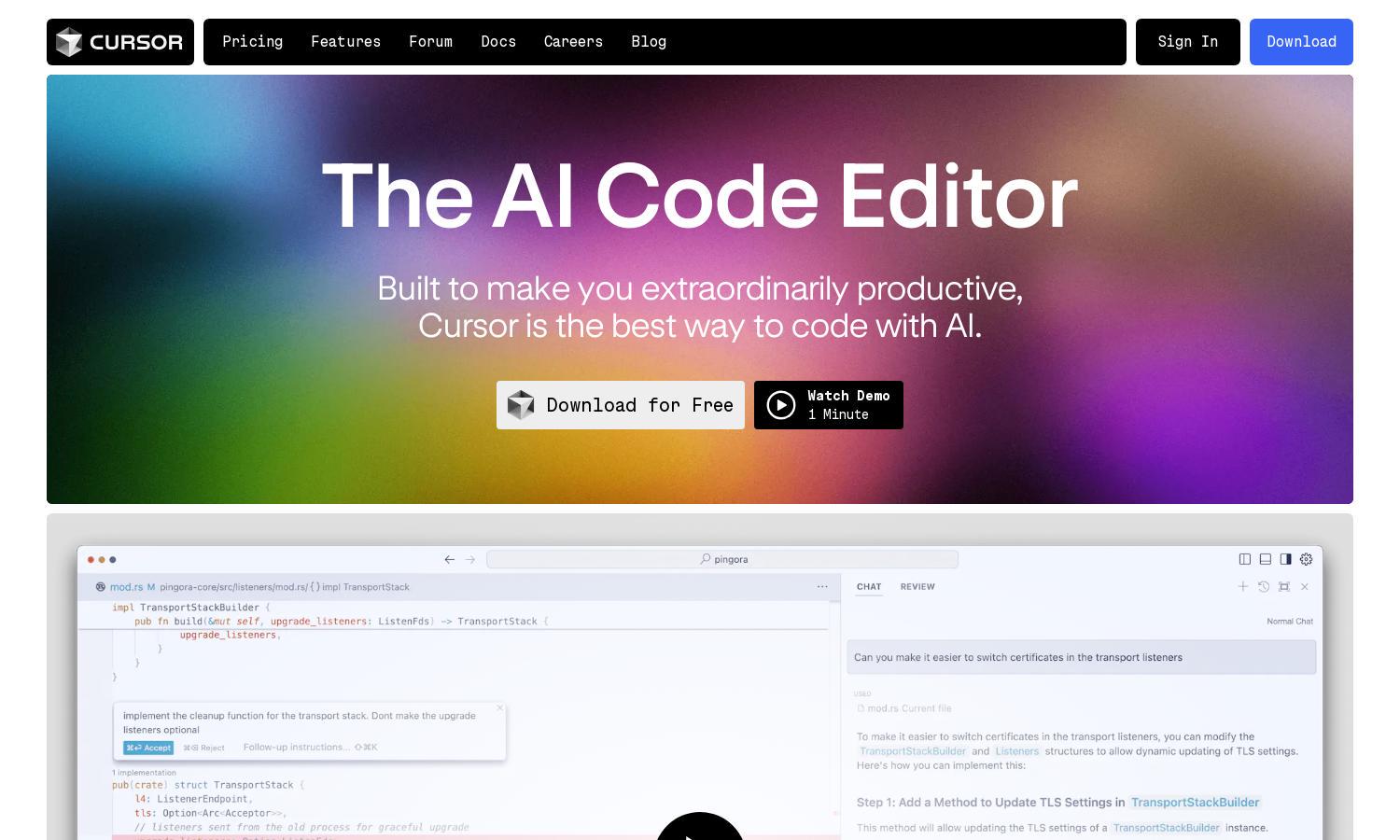
About Cursor
Cursor is an innovative AI code editor tailored for developers seeking an enhanced coding experience. It streamlines the coding process with intelligent suggestions, natural language prompts, and privacy features. Targeting engineers and developers, Cursor simplifies coding tasks, allowing users to focus on building rather than typing.
Cursor offers a free download with essential features, allowing users to explore its capabilities. Upgrading unlocks advanced functionalities that enhance coding productivity. Users can benefit from exclusive features and ongoing updates that ensure state-of-the-art performance, making Cursor an ideal choice for developers.
Cursor’s user interface is designed for maximum efficiency and ease of use. Its intuitive layout allows for quick access to tools and features, creating a seamless experience. With customizable themes and smart code suggestions, Cursor ensures that users feel comfortable and empowered while coding.
How Cursor works
Users begin their journey with Cursor by downloading the platform and completing a straightforward onboarding process. Once oriented, developers can navigate the user-friendly interface, accessing intelligent code suggestions and executing natural language commands. This enhanced interaction allows for improved productivity as users leverage Cursor's AI capabilities seamlessly.
Key Features for Cursor
Intelligent Code Suggestions
Cursor’s intelligent code suggestions redefine productivity by predicting your next edit efficiently. This key feature allows developers to accelerate their coding process while ensuring accuracy and relevancy, significantly enhancing user experience and performance, making Cursor indispensable for coding projects.
Natural Language Editing
Cursor enables natural language editing, allowing users to write code using simple prompts. This innovative feature empowers developers to make extensive edits quickly without needing complex syntax, enhancing accessibility and user satisfaction, making coding simpler and more intuitive for everyone involved.
Privacy Mode
Privacy mode ensures that none of your code is stored on Cursor’s servers. This crucial feature prioritizes user security and confidentiality, allowing developers to work with peace of mind, thus solidifying Cursor's reputation as a trusted platform in the coding community.
You may also like: