Bulk Rename Utility
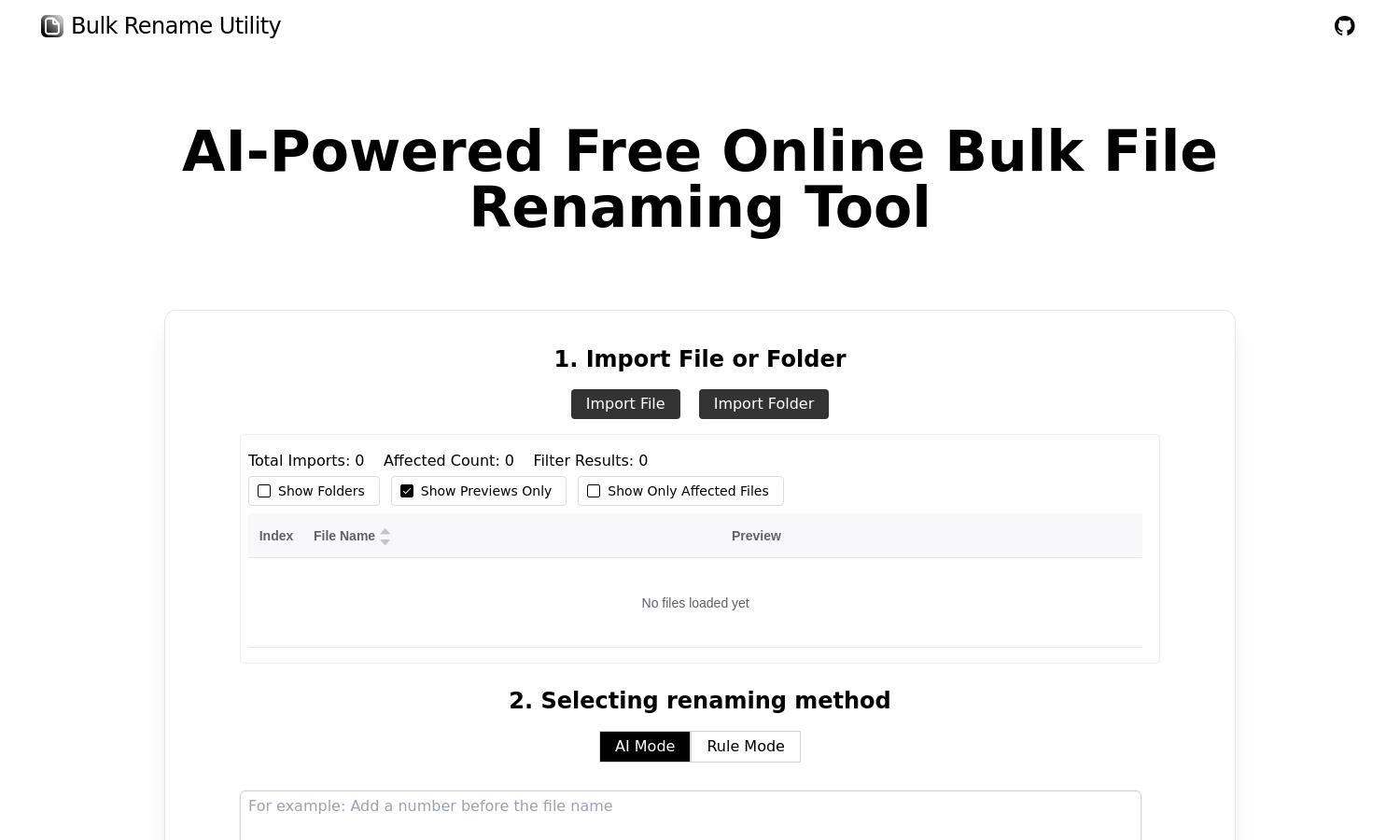
About Bulk Rename Utility
Bulk Rename Utility is a powerful online tool enabling users to batch rename files effortlessly. Its main feature is AI-powered renaming, allowing users to describe their needs verbally, streamlining workflows and saving time. Perfect for both casual and professional users, it enhances file management without installation hassles.
Bulk Rename Utility is completely free to use with no hidden costs. As an online tool, it allows users to access it instantly without downloads or installations. Weekly updates ensure reliability and diverse renaming methods, making each user's experience versatile and convenient, unmatched by any local software.
The user interface of Bulk Rename Utility is designed for simplicity and efficiency, ensuring even novice users can navigate it seamlessly. Clear layouts, intuitive controls, and user-friendly features foster a stress-free experience while allowing access to powerful renaming capabilities, making the tool stand out in file management.
How Bulk Rename Utility works
Users interact with Bulk Rename Utility by simply visiting the website and selecting the files or folders they wish to rename. They can choose between AI Mode for instant changes based on descriptions or Rule Mode for customized naming rules. Once the method is selected, users execute renaming without needing to upload their files, enhancing convenience and privacy.
Key Features for Bulk Rename Utility
AI-Powered Renaming
The AI-Powered Renaming feature of Bulk Rename Utility revolutionizes file renaming by allowing users to describe their needs verbally. This innovative functionality saves time and streamlines processes, enabling efficient management of files while ensuring personalized and precise renaming outcomes for every user.
Rule-Based Renaming
Bulk Rename Utility's Rule-Based Renaming feature offers users extensive customization options. Users can apply rules such as character deletion, addition, sequence padding, or regular expression replacements, facilitating tailored renaming processes that meet specific requirements, providing flexibility and efficiency to their file management tasks.
User Privacy Protection
Bulk Rename Utility prioritizes user privacy through local operations. It reads only essential file information without uploading any data online, ensuring user security and confidentiality. Coupled with compatibility for secure browsers, this approach instills confidence among users that their data remains protected throughout the renaming process.








