Beam
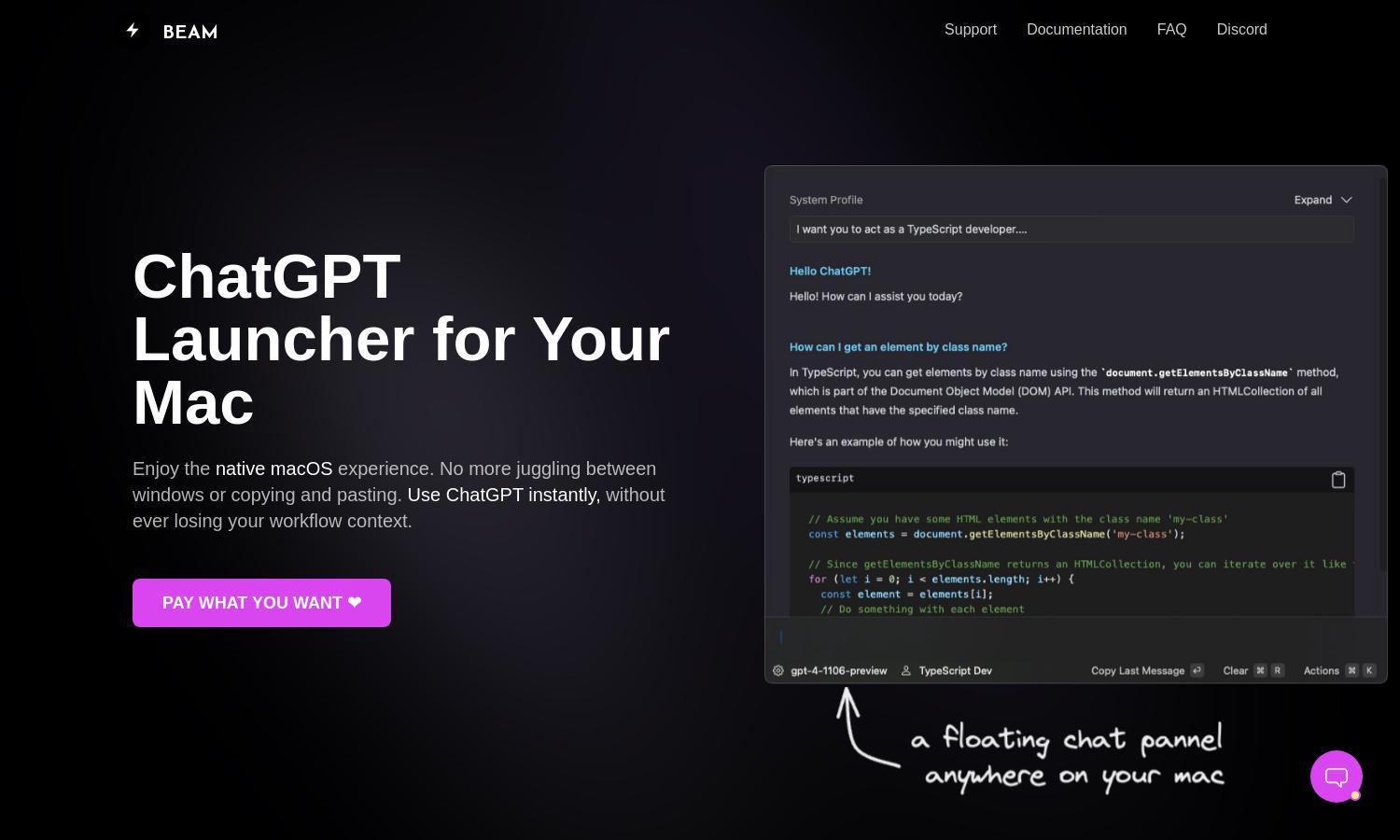
About Beam
Beam is a native macOS app designed for seamless ChatGPT interactions, allowing users to enhance productivity while staying in their workflow. With its unique feature of a floating chat panel, users can chat instantly without losing context, making it the perfect tool for busy professionals.
Beam offers a pay-what-you-want pricing model, allowing users to choose the subscription tier that suits their needs best. This flexible approach encourages users to experience the high-value features of Beam, such as templates and native functionality, making it a great investment in productivity.
Beam boasts a beautiful, minimal UI designed for an uninterrupted user experience. Its layout emphasizes ease of access to features, ensuring users can navigate the app smoothly. The distraction-free design enhances productivity, making Beam an optimal choice for users seeking a streamlined ChatGPT experience.
How Beam works
To use Beam, simply download the app and install it on your Mac. Onboarding is quick and intuitive, guiding you through setup. Once installed, press CTRL + SPACE to pull up the floating chat panel anytime. Select text on your screen for instant engagement with ChatGPT, allowing for immediate context-aware discussions, making it easy to boost productivity.
Key Features for Beam
Floating Chat Panel
The floating chat panel is Beam's standout feature, enabling users to interact with ChatGPT across any application effortlessly. This innovative design boosts multitasking, allowing for real-time conversations without interrupting workflow, enhancing productivity while ensuring context is preserved.
PDF Interaction
Beam allows users to communicate with ChatGPT about PDF documents, offering summaries, answers, and interactive discussions. This feature not only brings documents to life but also advocates for enhanced understanding and efficient information retrieval directly within the app.
Customizable Templates
Beam’s customizable templates enable users to save prompts for quick access in future tasks. This feature streamlines content creation, making it easier to draft blog posts, emails, or personalized messages, significantly improving user efficiency and organization.
You may also like:








