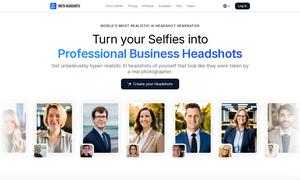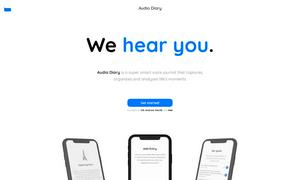Aftershoot
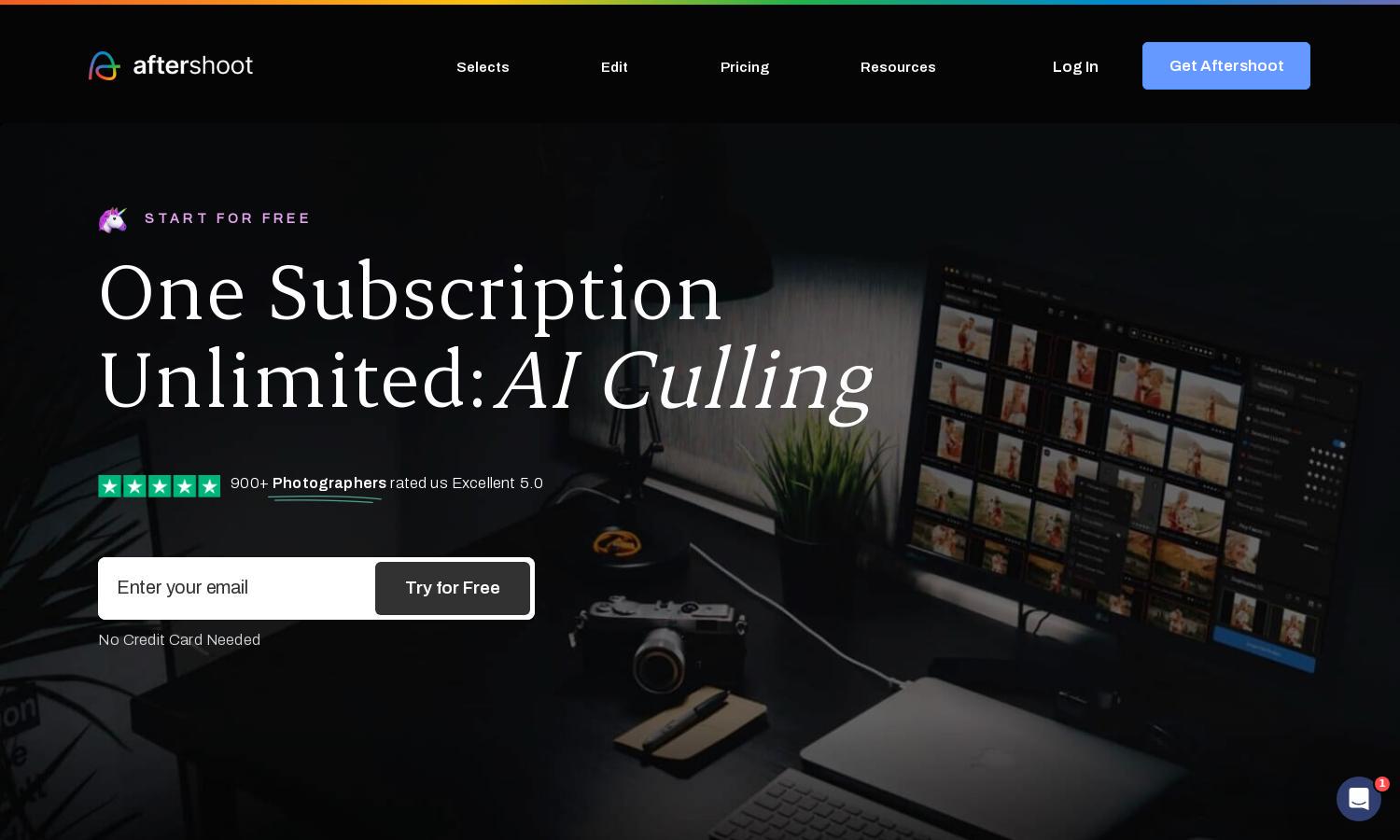
About Aftershoot
Aftershoot is a revolutionary AI-powered platform designed for photographers, accelerating their post-processing workflow. It simplifies critical tasks like importing, culling, and editing images to enhance productivity and creativity. With features like AI-assisted selection and personalized editing profiles, Aftershoot helps photographers regain valuable time for their craft.
Aftershoot offers a streamlined pricing model with a free 30-day trial, allowing users to explore all features risk-free. Following the trial, users can choose from flexible subscription plans. This access to unlimited culling and editing capabilities adds significant value, especially for professionals handling large volumes of images.
The user interface of Aftershoot is crafted for simplicity and effectiveness, enhancing the overall experience. With an intuitive layout and clearly defined features, users can easily navigate through import, culling, and editing. The seamless design ensures that photographers can focus on creativity, making Aftershoot a valuable addition to their toolkit.
How Aftershoot works
To begin using Aftershoot, users download the application and start by importing their photography files, including RAW and JPEG formats. The AI then analyzes the images, grouping duplicates and highlighting the best shots for culling. Once selections are made, users can leverage the AI-editing feature to enhance images according to personal styles. The streamlined workflow continues with easy exporting options, making Aftershoot an efficient and user-friendly choice for photographers.
Key Features for Aftershoot
AI-Assisted Culling
Aftershoot's innovative AI-assisted culling feature quickly analyzes thousands of images, showcasing the best shots to users. By grouping similar photos and identifying duplicates or unflattering images, Aftershoot saves photographers valuable time, allowing them to focus on what matters most—capturing stunning photographs and delivering quality work.
AI Personal Editing Profiles
Aftershoot's AI Personal Editing Profiles adapt to each user's style, training from previously edited photos. This unique feature empowers photographers to maintain consistency across their work, ensuring that the editing is tailored for their aesthetic. With Aftershoot, achieving a cohesive look has never been easier or more efficient.
One-Click Exporting
Aftershoot simplifies the exporting process with its one-click export feature, allowing users to seamlessly send edited images directly to platforms like Lightroom, Capture One, or Photo Mechanic. This efficiency not only saves time but also enhances workflow, making it easier for photographers to deliver stunning results to clients.
You may also like: