Autoclear ChatGPT History
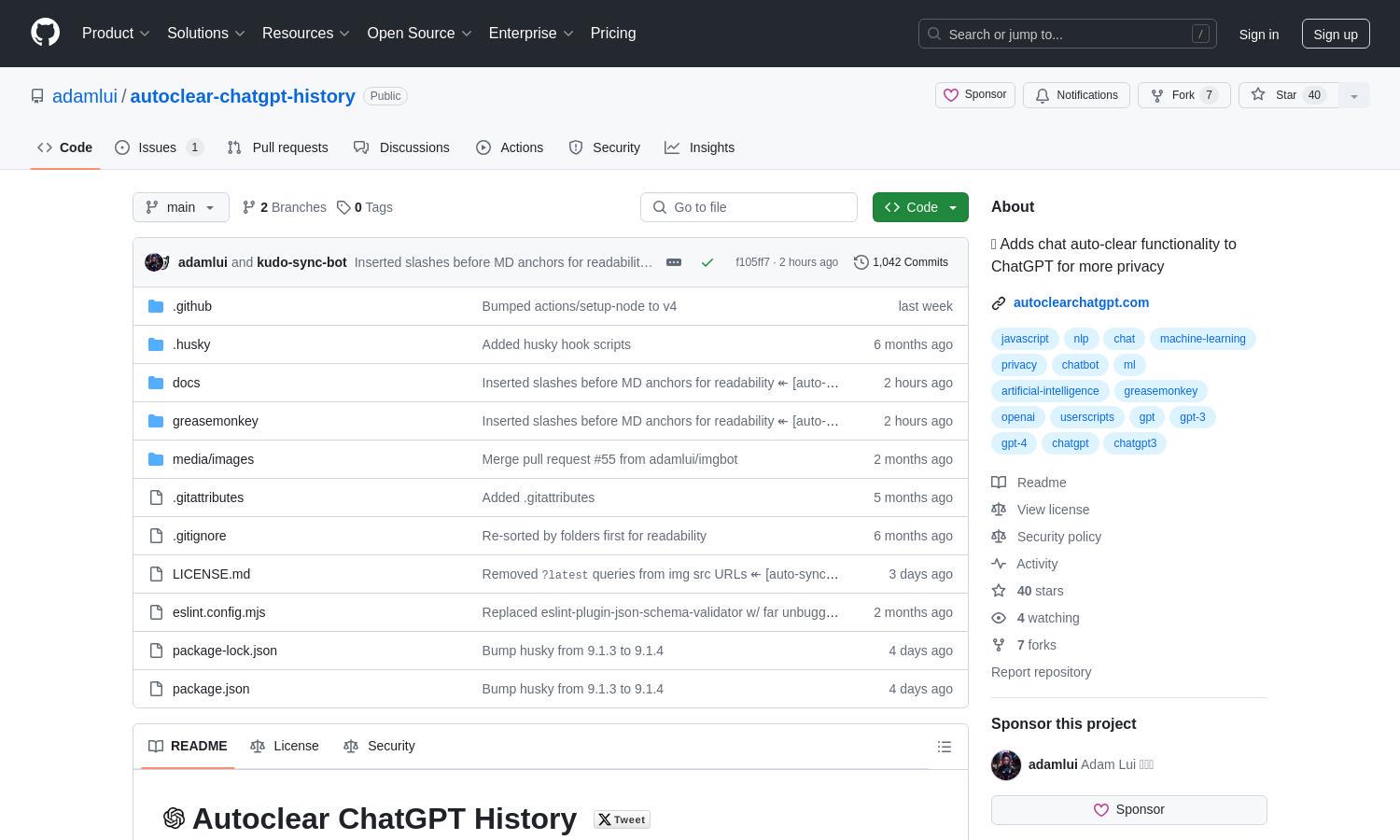
About Autoclear ChatGPT History
AI Web Extensions focuses on improving browsing efficiency through user-friendly AI-driven tools. Designed for regular users and tech enthusiasts alike, it features a standout auto-clear function for chat histories, ensuring privacy while maximizing productivity. With seamless integration and easy access, it effectively transforms web interactions.
AI Web Extensions offers free access to core features, while premium plans grant additional functionalities like exclusive tools and priority support. By upgrading, users gain deeper personalization options and enhanced performance for their browsing activities. Cost-effective options cater to diverse user needs without compromising quality.
The user interface of AI Web Extensions is designed for simplicity, featuring an intuitive layout that allows users to navigate tools effortlessly. With clearly labeled sections and easy access to features, browsing becomes a seamless experience. Unique design aspects, such as customizable toolbars, enhance user engagement and satisfaction.
How Autoclear ChatGPT History works
Users start by installing AI Web Extensions through their browser's extension store. After a simple signup process, they can explore features like auto-clearing chat histories, and using advanced search functionalities. The user-friendly dashboard guides them to customize and access tools, ensuring that each extension works seamlessly to improve their online activities.
Key Features for Autoclear ChatGPT History
Auto-Clear Chat History
AI Web Extensions features an innovative auto-clear chat history function, enhancing user privacy effortlessly. This key feature ensures that all chat interactions are automatically removed after sessions, giving users peace of mind while engaging with AI services. Enhance your browsing experience with this essential privacy tool.
Enhanced Search Integration
Another standout feature of AI Web Extensions is its enhanced search integration across popular platforms. Effortlessly fetch results from various AI-driven sources by using specific keywords in your browser's address bar. This functionality enriches the browsing experience, making information retrieval faster and more efficient.
Widescreen Viewing Mode
AI Web Extensions offers a unique widescreen viewing mode, allowing users to enjoy a more immersive experience. This feature adjusts content layout for optimal viewing, reducing scrolling efforts and enhancing engagement. Enjoy the full breadth of online content with this distinct functionality designed to elevate user satisfaction.
You may also like:








